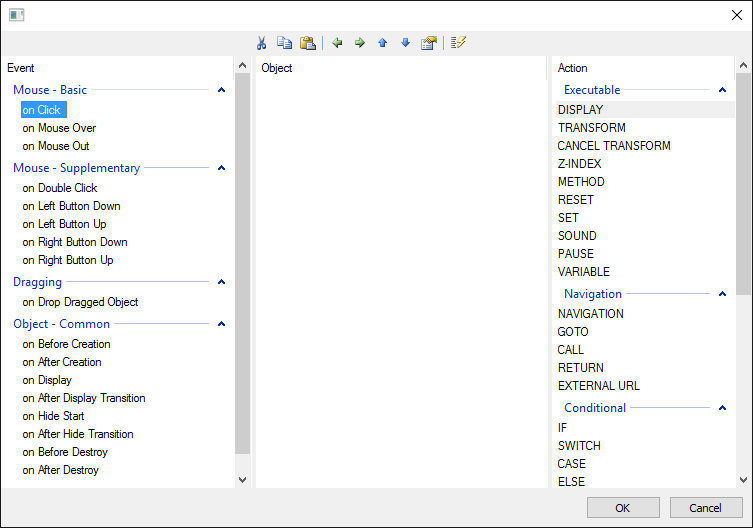Actions
Actions are predefined changes of the object state and/or module variables, which are used for composing complex object behavior.
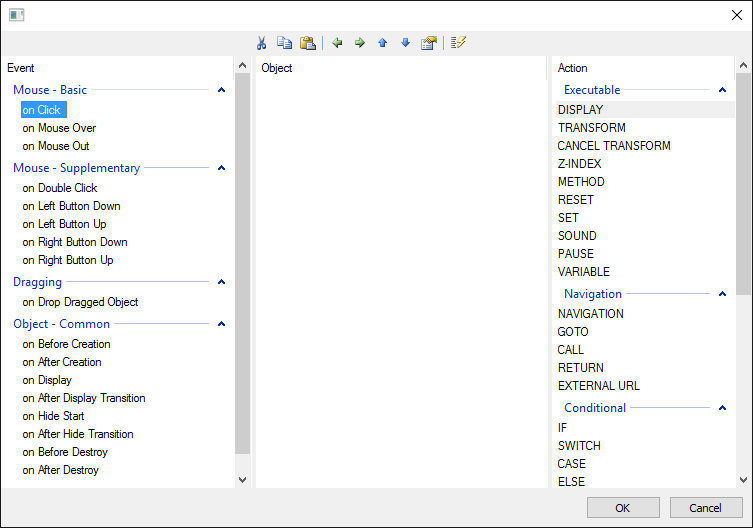
Actions are grouped by purpose in dialog window:
- Executable - actions, which change state of objects, variables etc.
- Navigation - actions to manage navigation inside and outside the Module.
- Conditional - intended to manage execution of other actions by condition.
- Structure - actions to change order of execution of depended actions.
- Cycles - to manage cyclic execution of depended actions.
- Supplementary - other actions, which cannot be classified to categories above.
- Special - special actions to debug other actions and to insert custom JavaScript code.
Built-in actions
Executable
- DISPLAY. Changes visibility of the selected Object or Group.
- TRANSFORM. Transforms visual parameters of the Object or Group.
- TRANSFORM - STOP. Stops transformation of visual parameters.
- Z-INDEX. Defines absolute or relative Z-index of the Object.
- METHOD. Launches execution of selected Object's method.
- RESET. Resets transformations made by TRANSFORM action to initial state.
- SET. Sets some properties of Object, Objectives or current Slide.
- SOUND. Initiates or stops playback of the audio file.
- PAUSE. Interrupts the execution of current sequence of actions.
- VARIABLE. Defines variable and/or its value.
Navigation
- NAVIGATION. Toggles capability for transition to another Slides of the Module.
- GOTO. Performs transition to the specified Slide or Frame.
- CALL. Performs transition to the specified Slide or Frame.
- RETURN. Performs transition back to the Slide where action CALL was previously executed.
- EXTERNAL URL. Enables opening resource external to the Learning Module in the new Browser Window.
Conditional
- IF. Executes set of dependent actions if expression is evaluated to true
- SWITCH. CASE and ELSE are intended to manage several action sets depending on expression value.
- CASE. CASE and ELSE are intended to manage several action sets depending on expression value.
- ELSE. Executes dependent action set if expression in IF or SWITCH fail to satisfy condition.
Structure
- PARALLEL. Launches dependent action set in parallel thread.
- SEQUENTIALLY. Executes dependent actions sequentially, one by one.
- TIMER. Launches dependent action set after delay specified.
Cycles
- FOR. Executes dependent actions specified number of times.
- WHILE. Executes dependent actions while the condition is met.
- BREAK. Breaks cycle.
Supplementary
- MSGBOX. Displays modal alert window.
- PRINT. Calls standard browser's Print dialog window.
- SEND TO LMS. Send current data set to LMS.
Special
- DEBUGGER. Intended for actions debugging purposes.
- JAVASCRIPT. Enables execution of custom Javascript code.
See also: