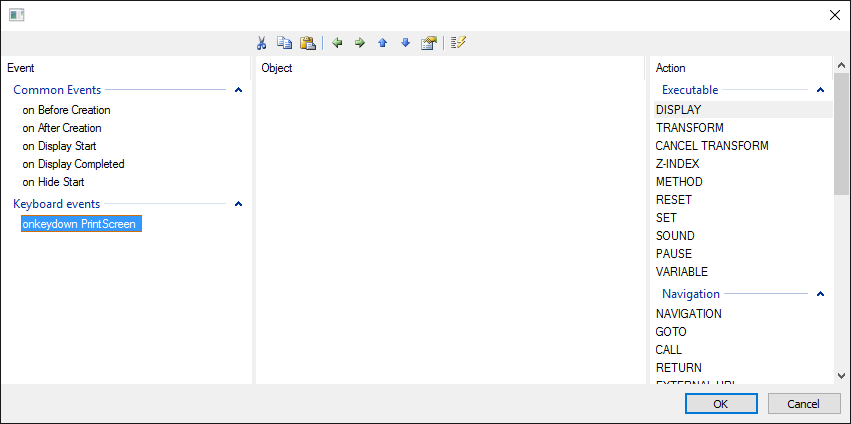| CourseLab 3.5. User's Guide |  |
 |
You can use keyboard events (i.e. pressing the keys) to launch action sequences. For Slide or Frame you can define special onkeydown events.
IMPORTANT! Keyboard events can be defined on the Slide and Frame only. Other Objects cannot have it's own keyboard events.
To define such event open action editor using Slide or Frame context menu. Right click on free white space in Events and select option.
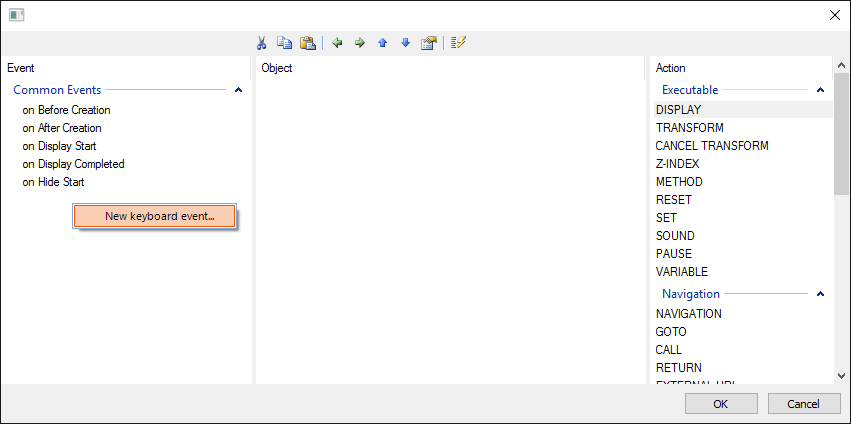
New keyboard event window appears. Press the key (or key combination) - it will be recorded in the Key field.
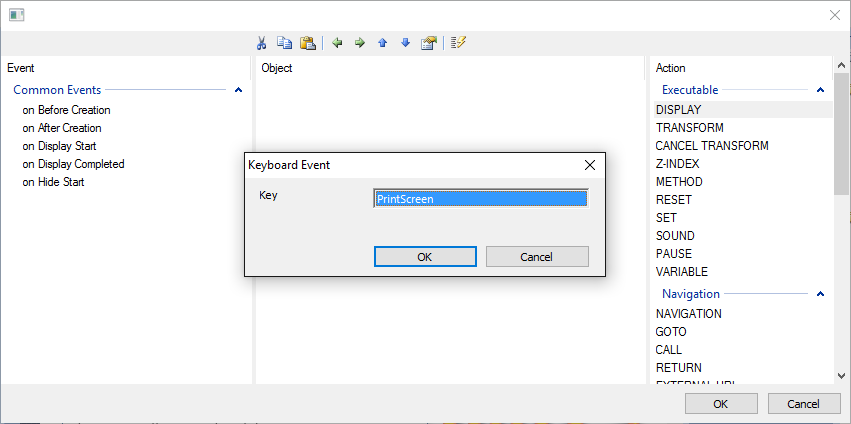
Close keyboard event window by pressing . New event appears in the Events panel. Create as many onkeydown events as you need. Each of keyboard events can launch its own action sequence.