| CourseLab 3.5. User's Guide |  |
 |
TRANSFORM action changes some Object's appearance parameters using different transformations (there is also special action to RESET changes).
Transformation options:
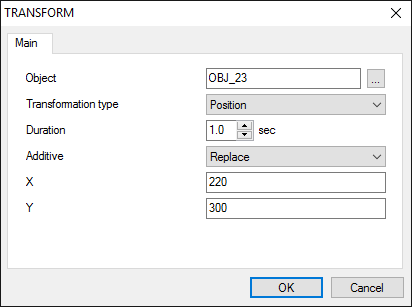
Selected Object will be moved to the specified point within specified duration. In case Duration is equal 0, change will be applied instantly. Define Additive value to make change absolute or relative.
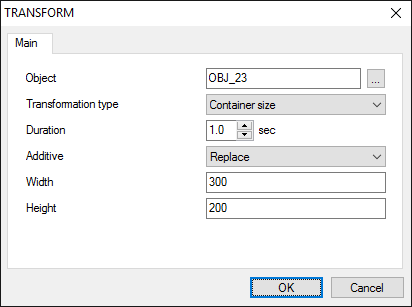
Selected Object's container will be resized to the specified value within specified duration. In case Duration is equal 0, change will be applied instantly. Define Additive value to make change absolute or relative.
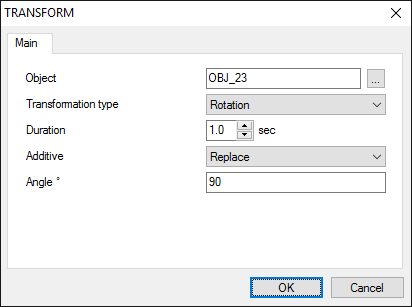
Selected Object will be rotated to the specified angle within specified duration. The angle is counted from the top clockwise. In case Duration is equal 0, change will be applied instantly. Define Additive value to make change absolute or relative.
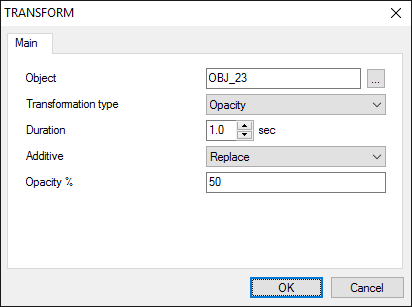
Selected Object's opacity will be changed to the specified value within specified duration. In case Duration is equal 0, change will be applied instantly. Define Additive value to make change absolute or relative.
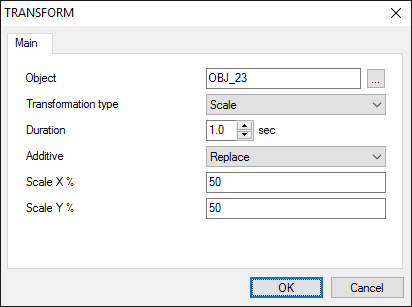
Selected Object will be scaled within specified duration. In case Duration is equal 0, change will be applied instantly. Define Additive value to make change absolute or relative.
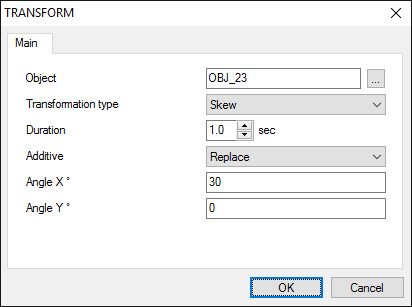
Selected Object will be skewed to the specified angle within specified duration. In case Duration is equal 0, change will be applied instantly. Define Additive value to make change absolute or relative.
Resize changes size of container but not the Object itself; how this space will be used - depends on particular Object. Rescale applies to all Object's elements, including container.