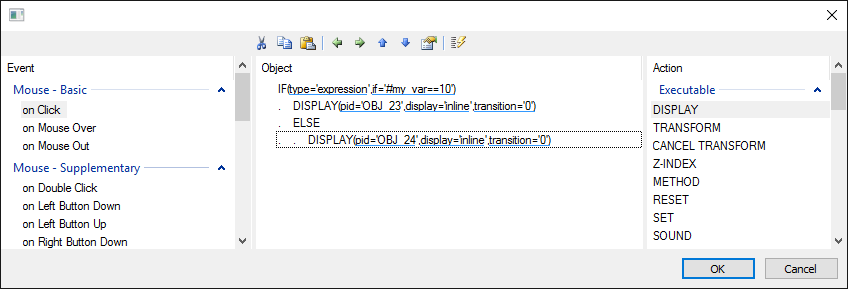| CourseLab 3.5. User's Guide |  |
 |
Conditional action IF enables launching of different dependent actions (or sequences of actions) with regards to the condition being evaluated. Conditions used in IF action could be of several types:
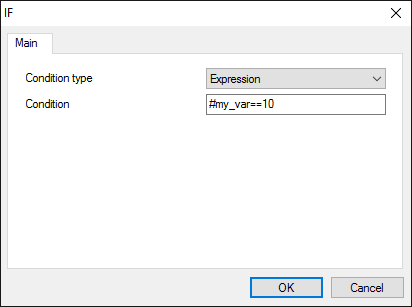
Condition is the expression constructed by JavaScript syntax rules. Expression can contain CourseLab variable (#var_name, where var_name - variable name) or Object's property ($OBJ_ID.property, where OBJ_ID - Object ID and property - existing Object's property) or expressions.
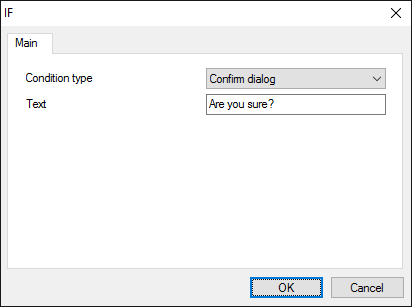
In this case the confirmation dialog window (with the specified Text and and buttons) will be displayed. Action sequence will be paused, until user press one of the buttons.
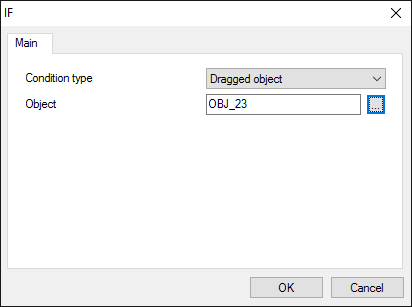
The only parameter is the ID of the Object.
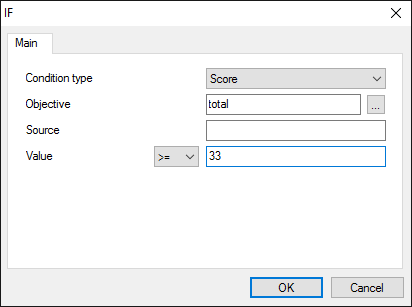
Select the Objective and set condition on Score value. You can use the whole Objective Score value (in this case leave the Source field empty), or the Score of particular interaction (if the source was set by this interaction when saving the score).
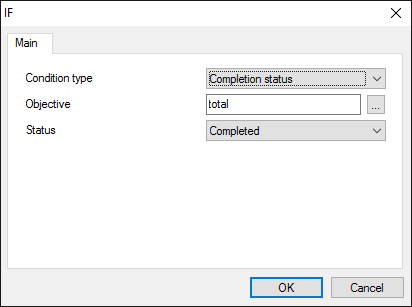
Select the Objective and status value to check.
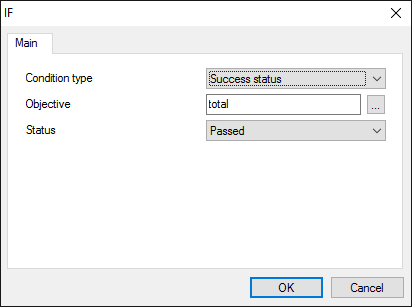
Select the Objective and status value to check.
Action sequence, which is to be managed by IF action, must be indented at one position from IF. To launch alternative sequence of actions (when condition is not met) use ELSE action.