| CourseLab 3.5. User's Guide |  |
 |
Workarea contains the Frame of the Slide, which is currently edited.
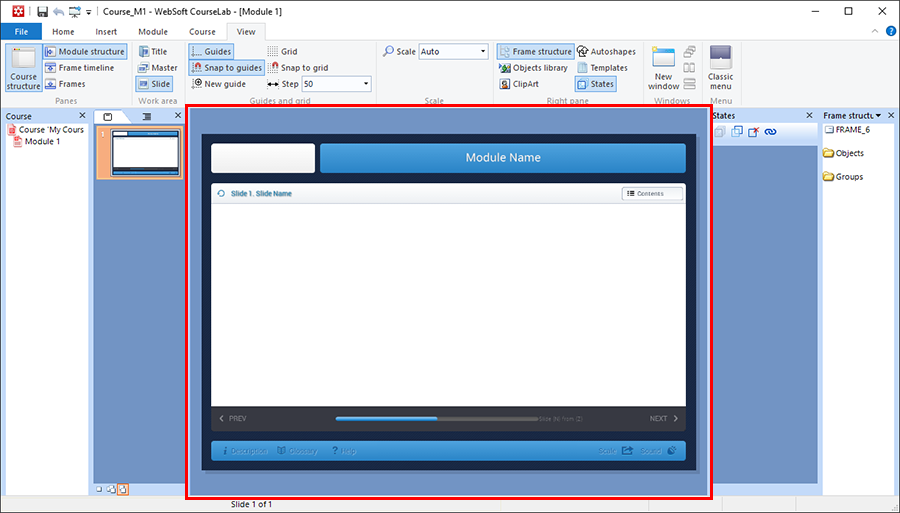
Sometimes the size of the Frame can be bigger than workarea. To change the size of the Frame in workarea select appropriate option of the View tab.
To help positioning of the Objects on the Frame you can show the grid over the workarea (step of the grid is adjustable). The grid is displayed in Edit mode only. Additionally you can use mode, in this case Objects will try to snap to closest grid lines. To configure these options use group of the View tab.