| CourseLab 3.5. User's Guide |  |
 |
Opened Module's window is located in the middle of the CourseLab window. Module window consists of the two parts: Slide Panel and Workspace.
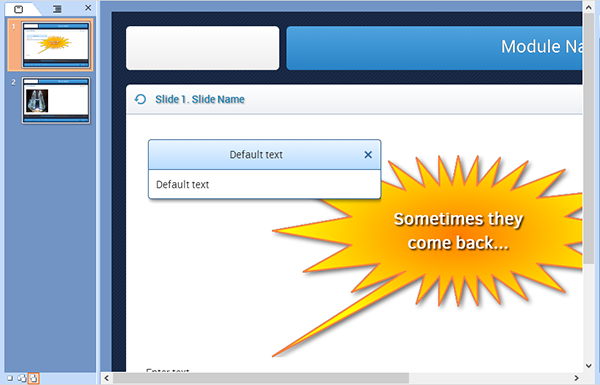
Workspace is used for placing Objects on the Slide.
Slide panel is used for displaying drafts of the Slides. By clicking on the draft of the Slide, selected Slide will be displayed in the Workspace.
To change Slides order drag selected Slide icon into appropriate place of the Slide Panel.
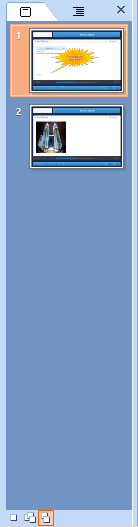 |
 |
Use tabs with images above in the top of the Slide Panel to switch views between Slide's drafts and Slide's names.
Use Tab and Shift+Tab to move name of the selected Slide to the right or to the left accordingly. In such a way, you can create simple Slide's hierarchy, which can be shown during playback of the Module.
This panel also contains State Pane, Frames Pane and Timeline Pane.