| CourseLab 3.5. User's Guide |  |
 |
This is what the CourseLab window looks like upon finishing New Course wizard. Instrumental Panel is located in the top part of the window. Ribbon menu is displayed by default: ribbon tabs allow quick access to almost all program functions.
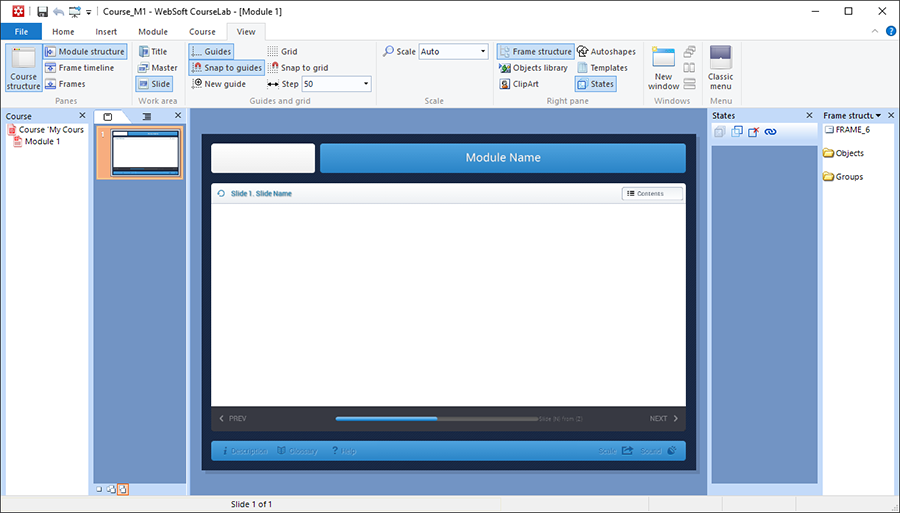
You can switch to classic menu if you prefer this type of menu. To switch to classic menu select the tab and click the button in the group. Alternatively, open application menu, select options. On the tab of dialog window change to desired value.
To switch to ribbon menu select menu , or select and select on the tab of dialog window.
CourseLab window is divided into the panels, each of which is used for completion different tasks.