Objects Display Time
For the objects on the Slide it is possible to define the start time for displaying the object and also, the duration of the objects display. Moreover, it is possible to specify that object should be displayed only when initiated by certain event.
To modify object display start time and duration of the object display select Display tab of the Format dialog window.
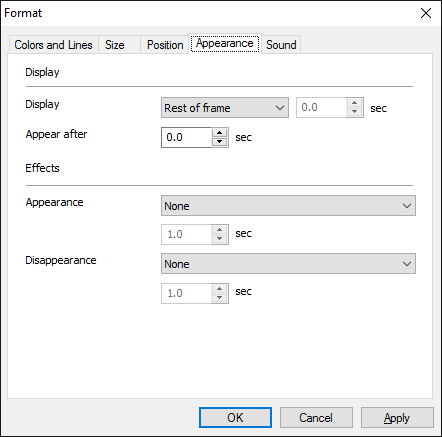
- Select appropriate display type:
- None - Object will not be displayed at all. This mode is used when object needs to be displayed using DISPLAY action.
- Rest of frame - Object will be shown from the moment display was turned on, up until transition to the next Frame within the same Slide (or to another Slide, in case current Frame is the last one or the only one on the Slide). This is default value for newly created Objects.
- Rest of slide - Object will be shown from the moment display was turned on, up until transition to the next Slide.
- Specified time - Object will be shown from the moment display was turned on until specified time.
- Appear after time defines delay of the object display start time relative to the Frame display start time.

