Effects
By default objects are entirely displayed on the frame. However, to make the learning process even more interactive, specify transitions at display.
Use Display tab on the Format screen to specify object entry transition. In the Entrance select transition and its duration in seconds. In the Exit select transition and its duration in seconds.
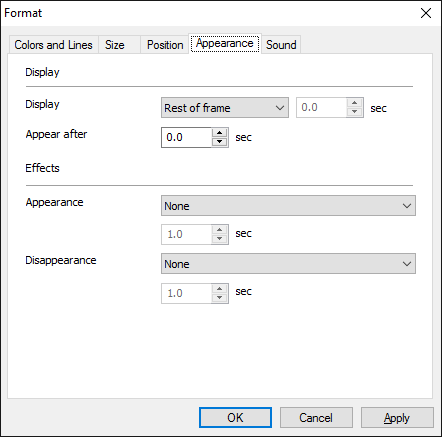
Remarks
- Unlike the time of entry transition execution, which is included into the time of object execution, the time of exit transition is not included into the time of object execution, thus such transition will be carried out in “overtime”.
- Transitions as well as other common settings are applicable to the object’s placeholder. Therefore, if placeholder’s size is much bigger than size of actual object, then transition execution against an empty placeholder space might take some extra time.
- Transitions can be used not only at the time of object appearance, but also, at object display (or closing) initiated by some action.

