| CourseLab 3.5. User's Guide |  |
 |
Fonts in text blocks and in some basic Objects placed on the Slide, group of Slides or the Module can be replaced by one command. To do that right click on the Slide icon (or group of Slides, or Module) in the Slides Pane and select in context menu.

In the opened window select desired font and its size, choose keep or ignore basic formatting (bold, italic etc.).
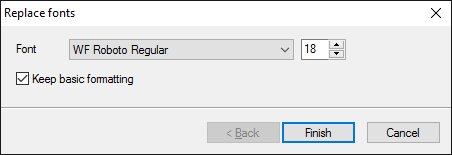
LIMITATION. This command is supported by simple text blocks and some Objects from Basic group.