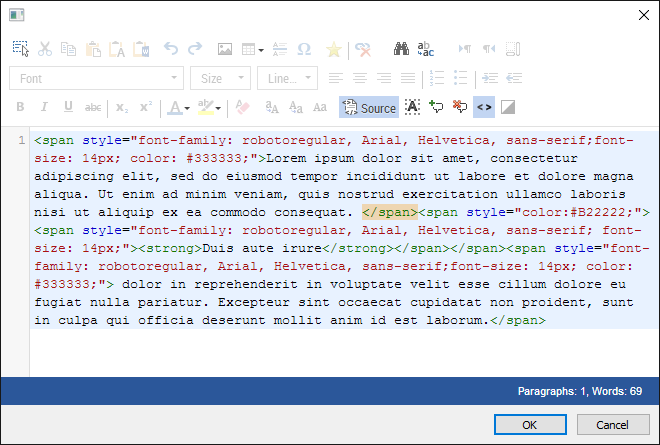| CourseLab 3.5. User's Guide |  |
 |
To edit the text in selected text block press keyboard shortcut F2, or select in text block context menu, or double click on the text block. CourseLab text editor opens up.
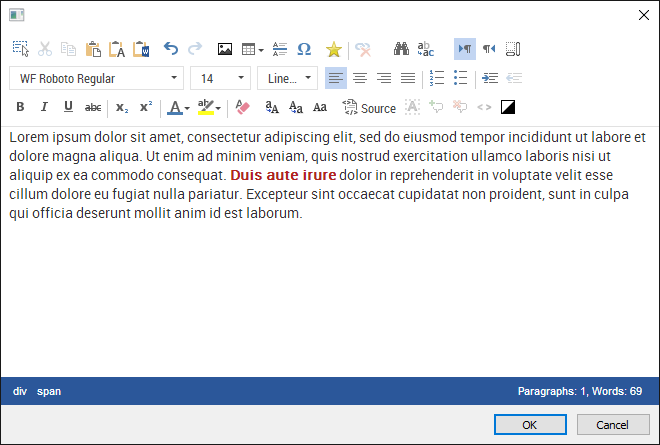
In addition to the usual text formatting functionality this text editor has table editor, Action Editor, inserting special characters. Background color of the text editing area can be switched from white to dark grey.
Advanced users can switch to HTML edit mode by pressing button.