| CourseLab 3.5. User's Guide |  |
 |
Once the Module is created - it already contains one Slide.
To add new Slide press the button in the group of the Insert tab, or use context menu of the Slides Pane, or use keyboard shortcut Ctrl+M. Add as many slides as you need, and place a learning content on them.
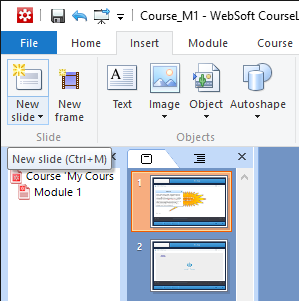 |
 |
In classic menu select .
You can always adjust order of the Slides: left click on the Slide thumbnail image that you would like move and drag this Slide to the desired location while holding down the left mouse button.