| CourseLab 3.5. User's Guide |  |
 |
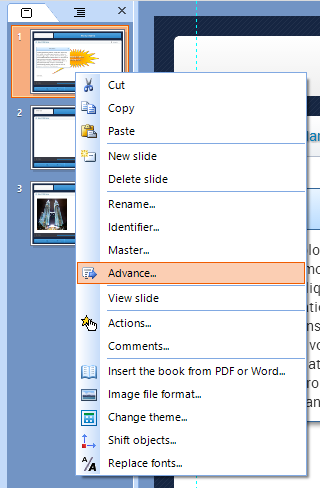 |
By default, it is assumed that Transition to the next Slide will be performed by using Navigation Button or other user-activated navigations. Apparently, this is the most common situation when the user is in control of the timing for observing the Slide. But there are instances when timing must be set to Transition to the next Slide regardless of the action from the user. In order to change default transition settings, right click on the target Slide icon from the Slide Panel and select option from the context menu. In the open window select or . Please refer to the Actions for other methods of programming Slide transitions. |