| CourseLab 3.5. User's Guide |  |
 |
To display Title-Slide in the workarea press the button in the group of the View tabor corresponding button in Module Structure Pane.
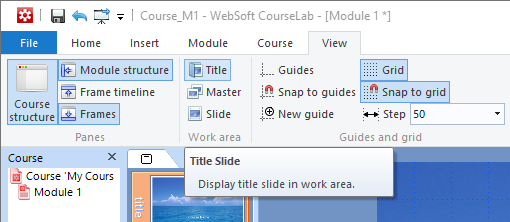 |
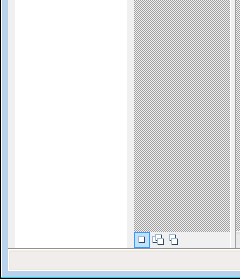 |
In classic menu select .
You may change picture, Logo, insert Module name and Instructions prior to presenting Module, and so on.
LIMITATION. Title-Slide introduction appears on the screen before the system loads all of the Course Player files necessary for Module and Objects functionality, therefore only the limited number of the Objects such as pictures, text blocks, auto shapes, and special objects from Title-Slide folder, which do not require Course Player (Ttile-Slide Button and Title-Slide Popup), can be employed. Transitions, delays, events and actions are not allowed too.