| CourseLab 3.5. User's Guide |  |
 |
To display the Master-Slide in the workarea press the button in the group of the View tab or press the corresponding button in the Module Structure Pane.
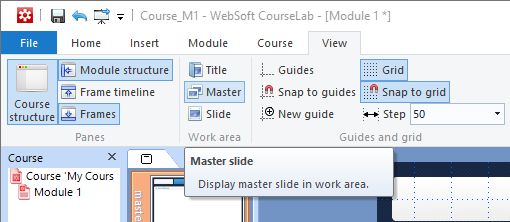 |
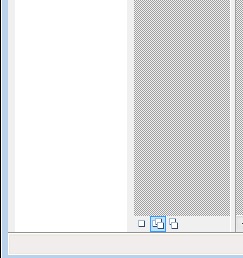 |
In classic menu select .
If required, change/replace pictures on the Master-Slide, insert Logo, specify Module's name, and so on. The appearance of the objects on the Master-Slide can be modified with respect to overall design of the Module.
LIMITATION. Since Master-Slide is "background" Slide it has limited functionality: links, hotspot areas, effects, display delays, events and actions are not supposed to work on Master-Slide. Most of Complex Objects also may not work on Master-Slide, except for Navigation Objects, which are designed especially for Master-Slide.