| CourseLab 3.5. User's Guide |  |
 |
Popup for Title-Slide appears on the Title-Slide and may be useful for providing descriptions or help instructions. Object is hidden by default and can be displayed using special Object Button for Title-Slide.
LIMITATION. This Object is intended to placing on Title-Slide only.
Examples of Object appearance:

Place Object on the Title-Slide and adjust its parameters. Do not forget to add special Object Button for Title-Slide and configure it to open Popup.
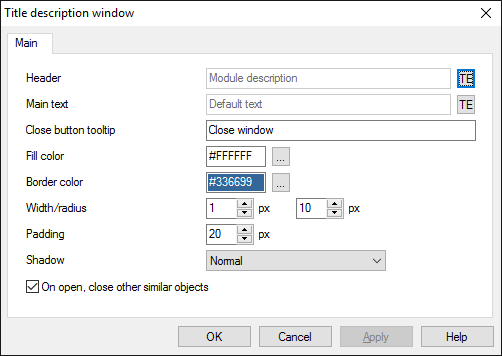
Define texts for Popup header and main text and specify appearance parameters.
In case you have more than one such Object placed on the Title-Slide (for example, Help and Description), then On open, close other similar objects parameters could be useful. If you set this parameter then when obe Object will open, all other such Objects will be automatically closed.