| CourseLab 3.5. User's Guide |  |
 |
During editing you always can preview module to see how it will be showed by embedded oe external browser.
System default web browser will be used for preview. To provide such ability CourseLab launches small embedded web server and launches browser with address string on this server. Web server uses port 10000 (in most cases it is not used by other programs).
IMPORTANT! When you will try to preview the Module in external browser first time local security warning may appear, stating that the server program (xhttp.exe) tries to access network. For preview purposes allow the program access to local network (access to domain and public networks is not necessary).
To preview entire module press the button in the group of the Module tab (or use keyboard shortcut F6).
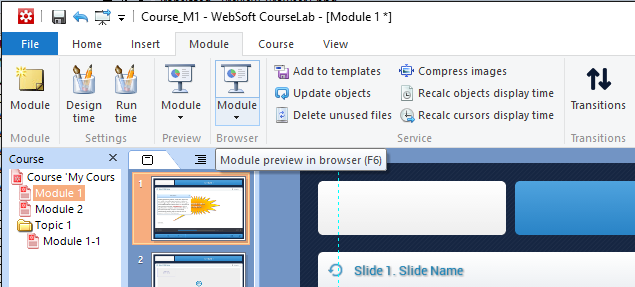
Module will be loaded into separate Web Browser tab or window from the start.
To preview current Slide open the menu in the group of the Module tab and select option (or use keyboard shortcut Shift-F6).
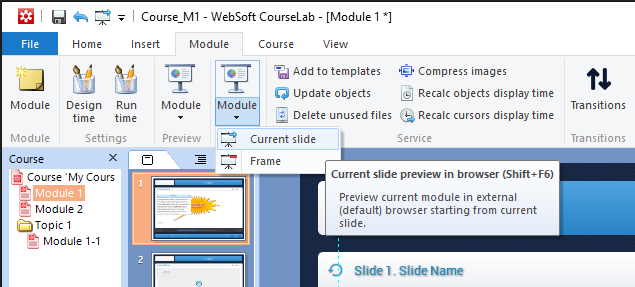
Module will be loaded into separate Web Browser tab or window and will automatically proceed to selected Slide.