| CourseLab 3.5. User's Guide |  |
 |
Module Transition Panel visualizes transitions between the Slides of the Module. To open this panel press the button on the Module tab or use keyboard shortcut F8.
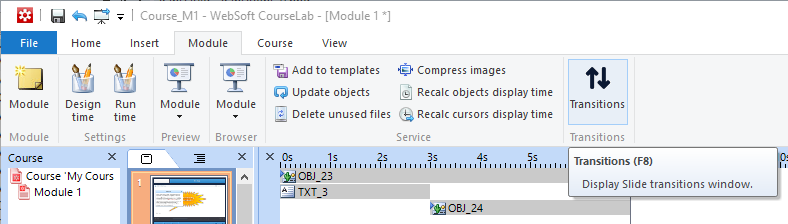
Window with the transition scheme will appear. Scheme in the window contains Slide icons and transition between the Slides as arrows (based on navigation buttons transitions and transitions by actions GOTO and CALL).
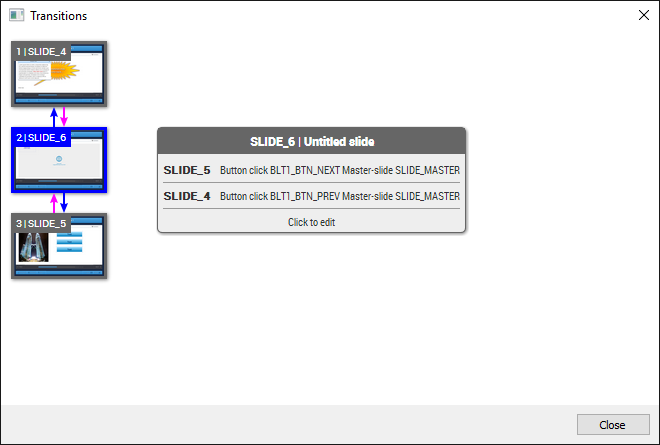
Move the mouse pointer over the Slide icon: "in" and "out" transitions of the Slide will be highlighted and tooltip with the list of transitions will be displayed. If you click on the Slide icon, window will close and the Slide will be opened in the workarea.

Move the mouse pointer over transition arrow: tooltip with information on this transition will be displayed. If transition uses action, clicking on the arrow will open corresponding Slide in workarea and Action editor for the event.