| CourseLab 3.5. User's Guide |  |
 |
Navigation Menu enables tracing of the current Slide name and an instant transition to another Slide upon selecting its name (if there are no restrictions for such transition by other conditions). In case there exists Alternative path in the Module, object will use alternative Module structure from Alternative path.
IMPORTANT! This Object is intended to work on MASTER-SLIDE.
Examples of Object appearance:
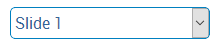
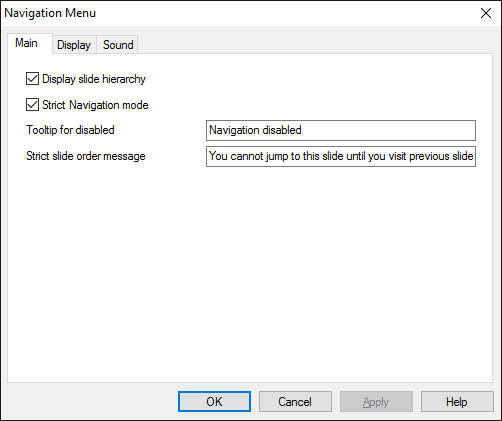
Show Slide hierarchy checkbox enables to modify display mode of the Slide’s structure in the Module.
You can allow using strict navigation behavior - in this case Object will be disabled until all the Objects of the Frame or Slide will be displayed.
Strict slide order message will be displayed if the learner will try to jump more than one slide further and strict slide order mode is enabled in Module run-time settings.
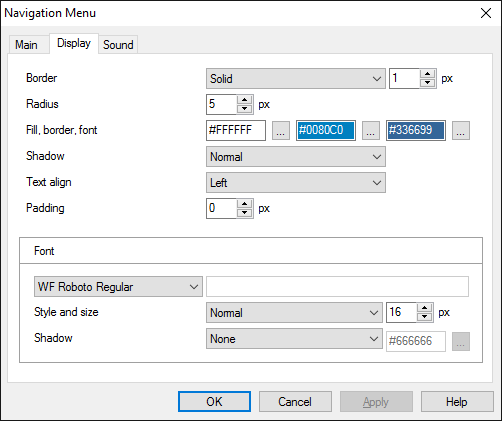
On the Display tab you can specify different parameters of Object's appearance.
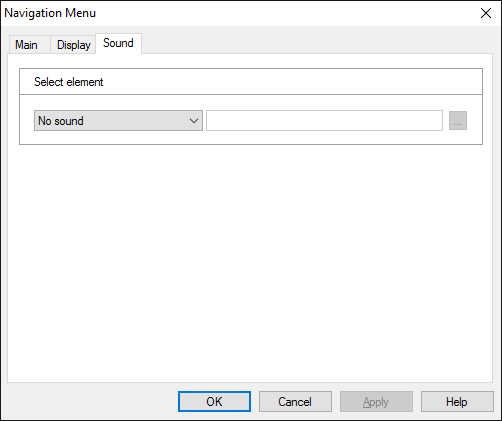
On the Sound tab you can switch click sounds on and off, or change it to custom sounds.
IMPORTANT! Sounds must be short and have no starting lag. Otherwise it may lead to undesirable delays in course playing.
The following Methods can be used when working with this Object.
| Method | Result |
|---|---|
| DISABLE | Object will be disabled. |
| ENABLE | Object will be enabled. |
Along with common object properties, this object has some specific properties, that can be used in actions and in text substitutions (OBJ_ID below means current object ID):
| Property | Returns | Syntax |
|---|---|---|
| disabled | Returns 1 if the Object is currently disabled, 0 otherwise. | $OBJ_ID.disabled |
| selectedID | Returns ID of current Slide | $OBJ_ID.selectedID |
| selectedName | Returns name of current Slide | $OBJ_ID.selectedName |
| selectedNumber | Returns number of current Slide | $OBJ_ID.selectedNumber |
| totalEntries | Return total number of selector options | $OBJ_ID.totalEntries |