| CourseLab 3.5. User's Guide |  |
 |
Text box enables placing the desired text into the box with optional borders and scrolling.
Note, that this object is capable to make text substitution in Rich Text. Text substitutions can be variable values and object properties. Because Rich Text format is quite complex, additional markers for substitution area are used - double curle brackets. Text substitutions will be applied only for double curle brackets areas. For example {{$OBJ_19.x}} will be substituted by value of X coordinate of OBJ_19 object's top-left corner, and {{#att_left}}will be substituted by value of CourseLab variable named att_left. If no substitution is found, all double curle brackets area will remain intact.
Object supports Themes.
Examples of Object appearance:
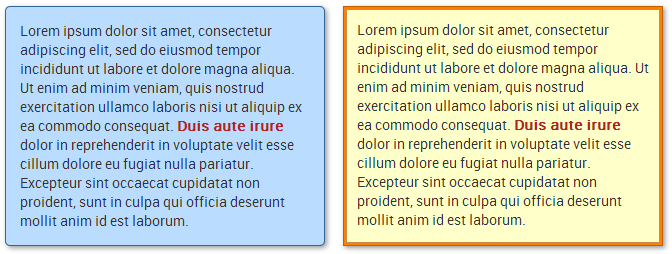
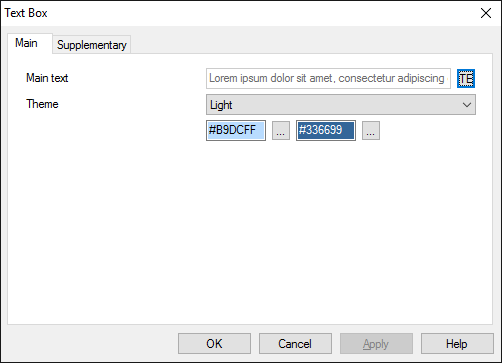
To input text into the text box, press TE button of the corresponding field. The format of input area of the Text box is Rich Text, therefore all font settings (size, color, and style) will be saved as you type the text in.
Select theme, fill, gradient and border colors, with respect to the overall design of the Slide. Depending on selected theme some color values may be ignored.
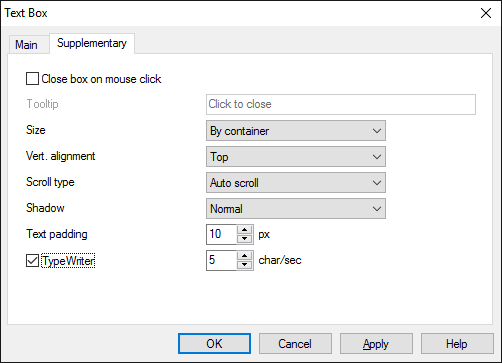
Size - define the method for calculating Object's size. If By text is selected then Object's height will depend on the text size in window. If By container is selected, then the height of the Object will be exactly as the height of its container, scroll bars will be added when text will exceed the area.
User can close the Object by clicking anywhere on the Object.
This Object can utilize TypeWriter effect, which makes characters to appear one by one.
This Object has predefined States:
| Identifier | Name | Assignment |
|---|---|---|
| default | Default | Object's usual State. |
| highlighted | Highlighted | Will be displayed on mouse over. |
Object is capable generating events with regards to the user's actions and interpretation of the actions by the object. When combined with actions events can be employed for building up intellectual behavior models for other objects depending on the current state of the Object. Events are available using CourseLab built-in events manipulation mechanism.
| Event | Triggered Upon |
|---|---|
| on Close Object | Right after the moment when Object is closed |
| on TypeWriter End | After last character of the text is displayed (if TypeWriter effect is used) |
| on Text Added | After text is added |
| on Text Refreshed | After text is refreshed |
| on Reset Text | After text is reverted to initial state (discarding all previous changes) |
| on State Changed | After the State of the Object is changed |
The following Methods can be used when working with this Object.
| Method | Result |
|---|---|
| CLOSE | Closes the object. |
| REFRESH | Refreshes the text in the object. Can be useful if the text contains dynamically changed substitutes. |
| RESET | Resets text to initial value. |
| ADD TEXT | Adds the text to the current text. Note, that the style of closest paragraph will be used for new text. |
Along with common object properties, this object has some specific properties, that can be used in actions and in text substitutions (OBJ_ID below means current object ID):
| Property | Returns | Syntax |
|---|---|---|
| state | Returns the identifier of the current Object's State | $OBJ_ID.state |