| CourseLab 3.5. User's Guide |  |
 |
List object is used for creating sequentially appearing list of statements. It contains the list of items with built-in display manipulation mechanisms.
IMPORTANT! Since this object contains built-in display mechanisms, the actual duration might not be in accordance with the duration specified in the Timeline panel for the Frame.
Object supports Themes.
Examples of Object appearance:
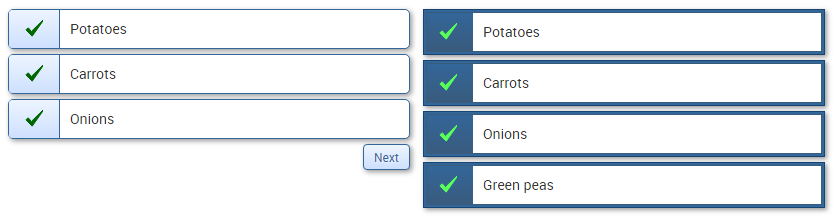
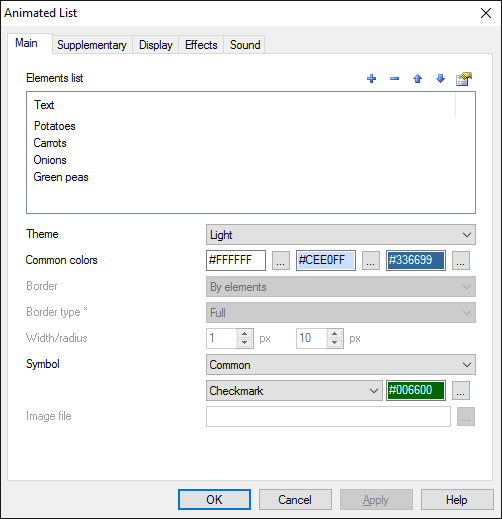
Main tab contains frequently changed parameters: list of elements, theme, colors of fill, border and symbol. Depending on selected theme some color values may be ignored. You cam also redefine some basic parameters of element symbol.
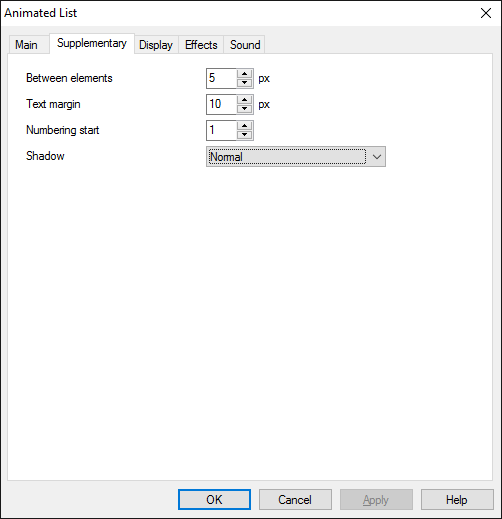
On the Supplementary tab you can specify element's appearance parameters.
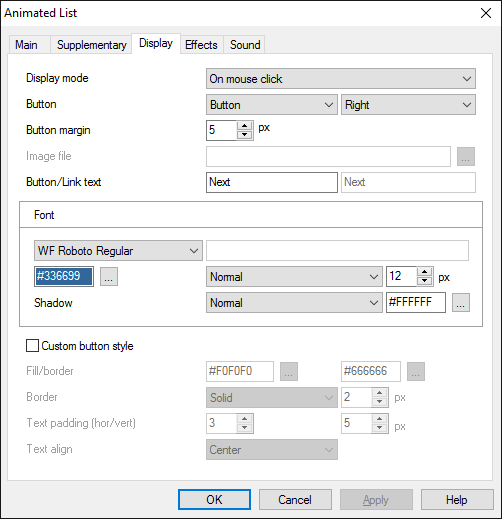
On the Display tab select desired Display mode:
After selection is done you can edit parameters, which are specific for selected display mode.
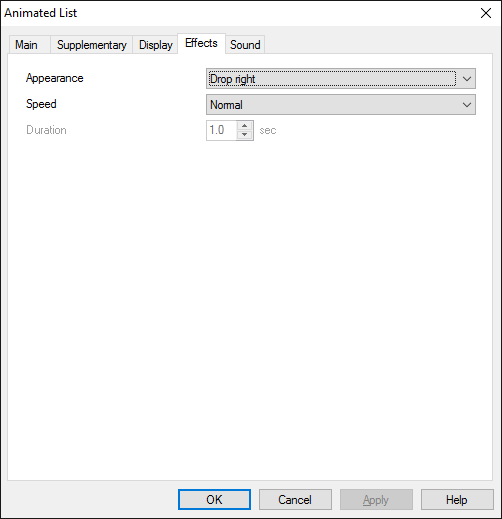
You can select one of standard transition effects. Predefined durations of effect could be selected in Speed dropdown menu or you can define custom Duration.
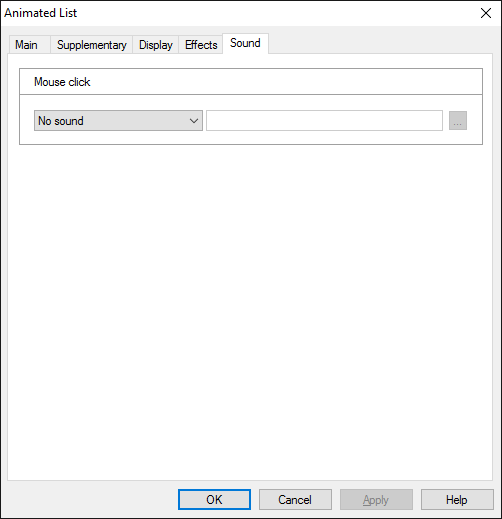
On the Sound tab you can switch click sounds on and off, or change it to custom sounds.
IMPORTANT! Sounds must be short and have no starting lag. Otherwise it may lead to undesirable delays in course playing.
Object is capable generating events with regards to the user's actions and interpretation of the actions by the object. When combined with actions events can be employed for building up intellectual behavior models for other objects depending on the current state of the Object. Events are available using CourseLab built-in events manipulation mechanism.
| Event | Triggered Upon |
|---|---|
| on Item Display Start | After start of displaying of any element. |
| on First Item Display Start | After start of displaying of the first element. |
| on Last Item Display Start | After start of displaying of the last element. |
| on Item Displayed | After the element is displayed (after the end of all transition and/or TypeWriter effects). |
| on All Items Displayed | After last element of the list is displayed |
The following Methods can be used when working with this Object.
| Method | Result |
|---|---|
| DISPLAY NEXT ITEM | Start displaying of next item in queue. |
Along with common object properties, this object has some specific properties, that can be used in actions and in text substitutions (OBJ_ID below means current object ID):
| Property | Returns | Syntax |
|---|---|---|
| lastItem | Returns number of last displayed item (starting from 1). Accessible after start of displaying the item. | $OBJ_ID.lastItem |
| nextItem | Number of the element to be displayed next (starting from 1, empty value if not exists). | $OBJ_ID.nextItem |
| totalItems | Returns total number of items. | $OBJ_ID.totalItems |