| CourseLab 3.5. User's Guide |  |
 |
Pointer is used for displaying short and/or long description when learner selects small active point on the slide.
Examples of Object appearance:
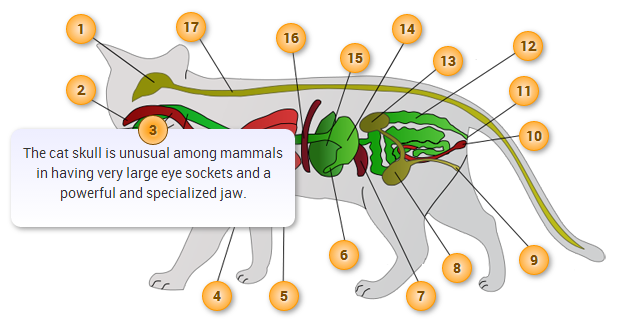
Object consists of small round active point - pointer, and 2 descriptions (short and long).
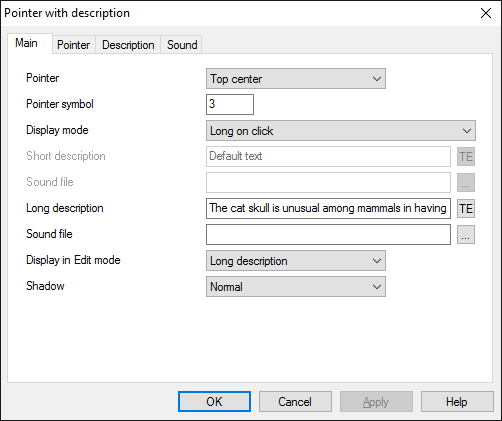
On the Main tab you can define pointer position, pointer symbol, description display type, texts and optional sound files for each description.
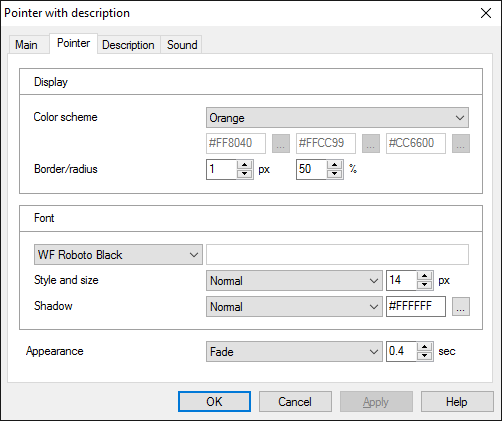
Pointer tab contains other parameters of pointer. Define the color scheme (one of the predefined or custom). Define font parameters (note that pointer size will be calculated automatically based on font size) and transition effect.
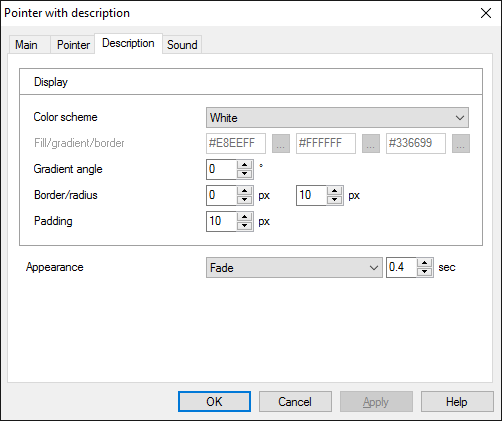
On the Description tab you can define its display parameters:
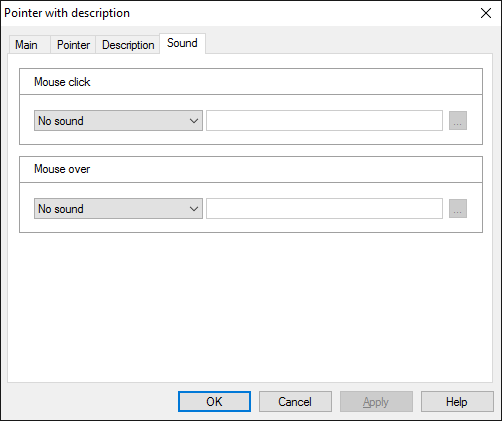
On the Sound tab you can switch click and mouseover sounds on and off, or change it to custom sounds.
IMPORTANT! Sounds must be short and have no starting lag. Otherwise it may lead to undesirable delays in course playing.
The following Methods can be used when working with this Object.
| Method | Result |
|---|---|
| OPEN | Displays description |
| CLOSE | Hides description |