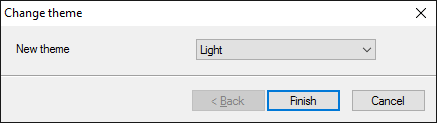| CourseLab 3.5. User's Guide |  |
 |
Some complex Objects have Themes - predefined sets of design parameters. To change the theme select group of Objects, Slide, group of Slides or Module, right click and select option in context menu.
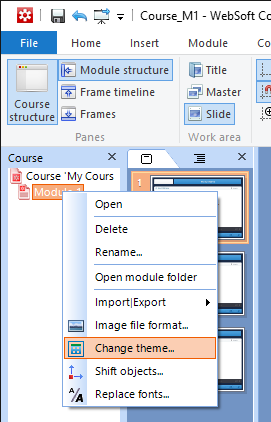
In the dialog window select new theme and apply change. New theme will be applied to all Objects, which support selected theme.