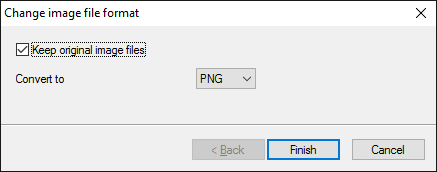| CourseLab 3.5. User's Guide |  |
 |
You can change file format for one or several images in editor. To do that, right click on the image (or several selected images)and select option in the context menu.
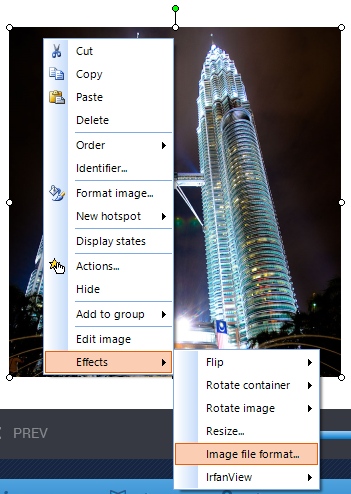
Select new file format in dialog window. By default, images in source format will be deleted after conversion. If you want to leave them untouched check Keep original image files checkbox.