| CourseLab 3.5. User's Guide |  |
 |
Objects within a Frame appear sequentially. It is very illustrative in case objects are positioned using cascading (see picture below). The first created objects displayed first, therefore they are covered by objects, which have been created later.
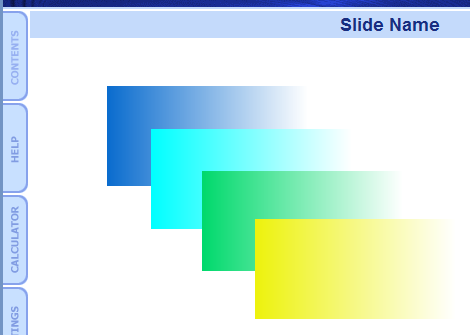
To modify the sequence of the objects (Z-Order), use the following commands:
| Bring to Front. The command is available by selecting the context menu option, or by pressing corresponding button of the group of the Main tab, or by pressing corresponding button in classic menu toolbar, or via Ctrl+End keyboard shortcut. | |
| Send to Back. The command is available by selecting the context menu option, or by pressing corresponding button of the group of the Main tab, or by pressing corresponding button in classic menu toolbar, or via Ctrl+Home keyboard shortcut. | |
| Bring Forward. The command is available by selecting the context menu option, or by pressing corresponding button of the group of the Main tab, or by pressing corresponding button in classic menu toolbar, or via Ctrl+PgDown keyboard shortcut. | |
| Send Backward. The command is available by selecting the context menu option, or by pressing corresponding button of the group of the Main tab, or by pressing corresponding button in classic menu toolbar, or via Ctrl+PgUp keyboard shortcut. |