| CourseLab 3.5. User's Guide |  |
 |
CourseLab allows to apply some simple effects and filters to the images. To apply the effect right click on the image, select option in context menu and choose appropriate effect.
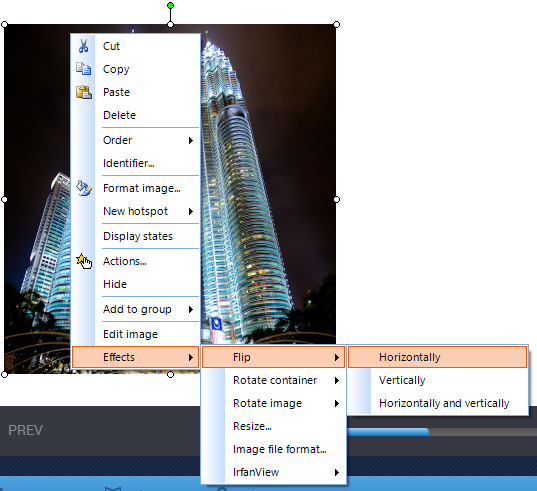
Some effects (for example rotation and scaling) seem to be similar to corresponding display settings of the Object. However there is significant difference between them: effects do change the image file, while display settings changes view parameters for the browser (image file stays untouched).
In case you have IrfanView (freeware Image Editor http://www.irfanview.com/) installed, CourseLab can call filters of this program to apply them to image in place. To apply the effect right click on the image, select option in context menu and choose appropriate effect.
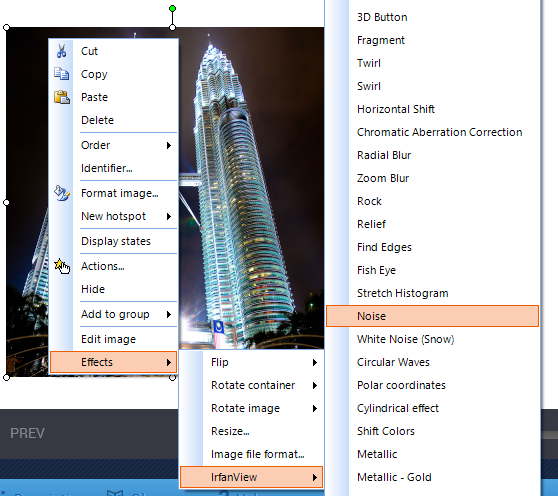
See also Configure external programs.