| CourseLab 3.5. User's Guide |  |
 |
CourseLab has no internal image editor. Instead there is possibility to call external image editor to quick edit the image file "in place". To edit the image right click it and select option.
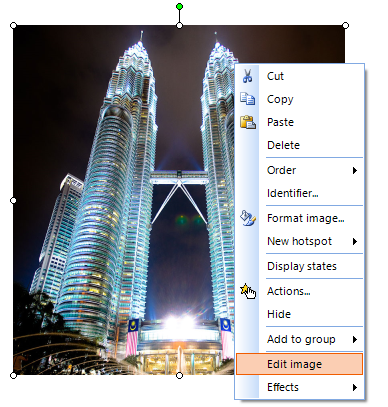
Image will be sent to external image editor (by default it is Microsoft Paint, which is included in Windows standard programs, see also Configure external programs).
WARNING! While the image is in external editor CourseLab window "freezes" until external editor will be closed. This is normal program behavior, when you finish to edit the image CourseLab "wakes up" automatically.
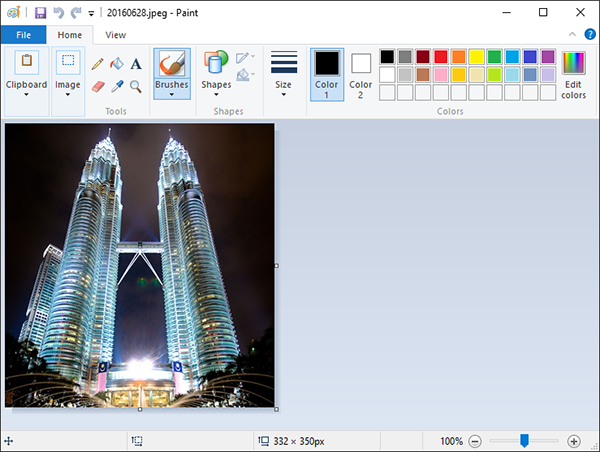
Close the external image editor after you finish image editing (if there will be file saving warning - save file). When you return back to CourseLab image will be automatically refreshed.
See also Configure external programs.