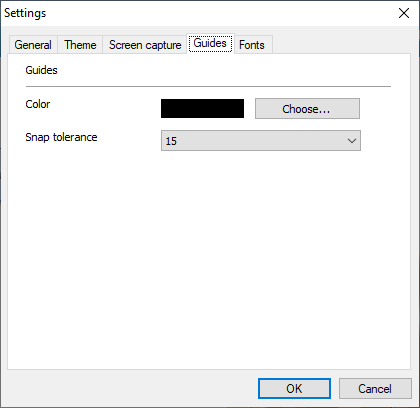| CourseLab 3.5. User's Guide |  |
 |
Basic settings include settings of application interface.
On the Editor tab you can define startup options and default scale value.
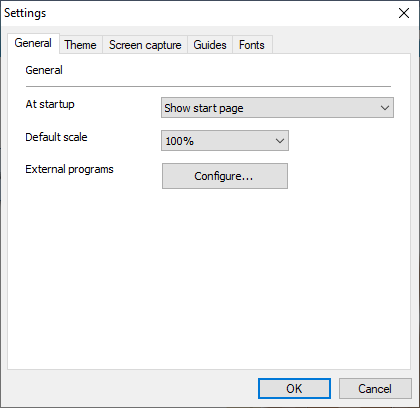
CourseLab can launch External programs to edit images and textes. You can define paths to external programs using button.
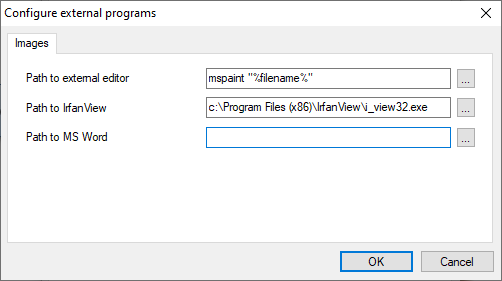
On the Theme tab you van define view options.
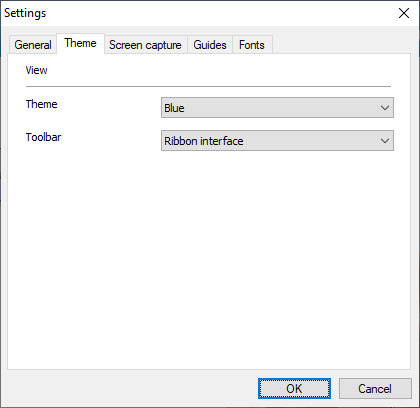
On the Screen capture tab you can define image format and key sequences for screen capture. Normally you do not need change these options.
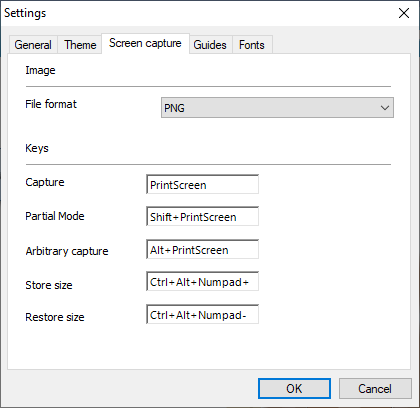
On the Guides tab you can define guides color and snapping.