| CourseLab 3.5. User's Guide |  |
 |
Use this option to publish the course into folder, which can be moved to regular web-server. The course that is published using this option is not intended to support any e-learning standard, therefore it will not send any data to LMS.
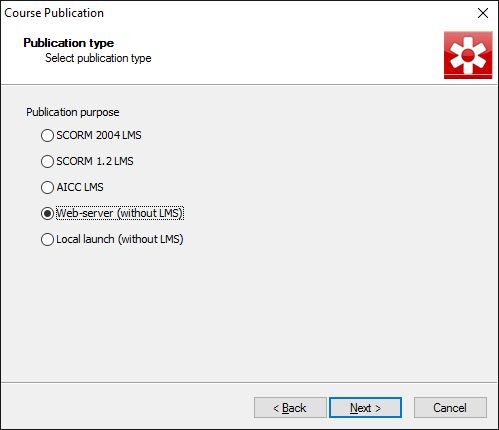
Select empty folder where the course files will be published.
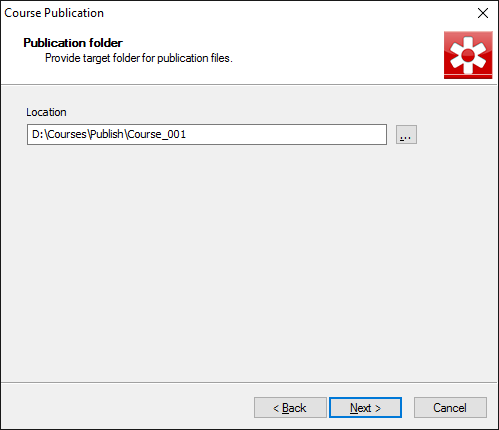
As a result of publication you will get the folder with full uncompressed course structure (excluding design time information) and small simple file autorun.html on the top level (see example on the picture). This file contains links to all course modules, but does not contain any specific design (use any HTML editor if you need to customize its design).
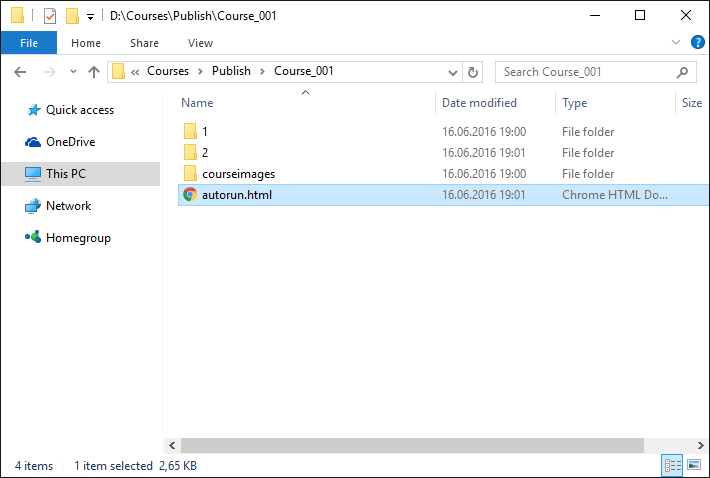
Place the content of this folder on the server and use autorun.html as starting point.