| CourseLab 3.5. User's Guide |  |
 |
Sometimes it may be useful to get outline of the Course (for demonstration or discussion purposes). Export Course Outline is creating "screenshots" for each Slide of the Course.
To launch Export Course Outline process press the button in the Course tab.
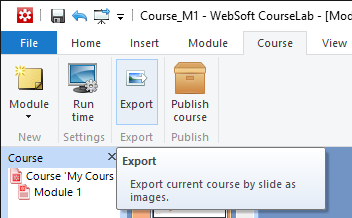
In classic menu select .
Export Course Outline Wizard opens up.
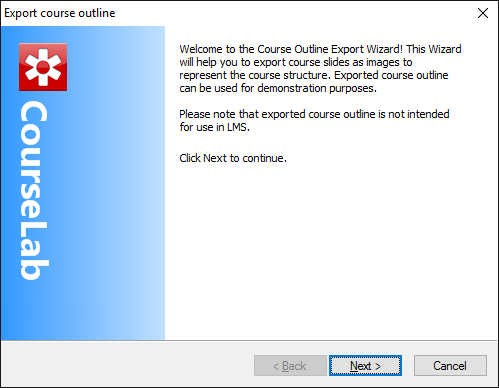
Select graphics file format, which will be used for export and select location on the local disk.
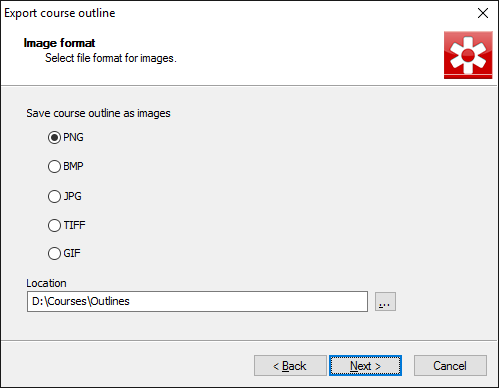
Press . While exporting, CourseLab will open each Slide and create screenshot. Depending on Course complexity, this process may take significant time to complete.
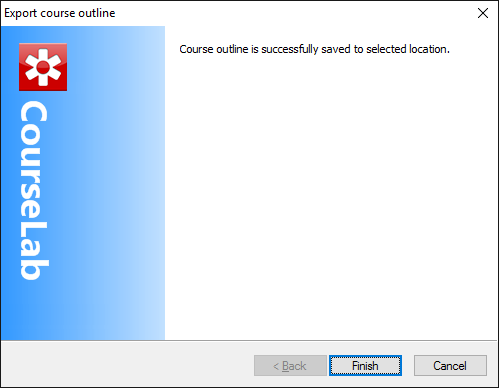
When process is finished, all graphic files will be placed into selected location.