| CourseLab 3.5. User's Guide |  |
 |
Prior to publishing, it is necessary to specify runtime parameters for the Course.
Press the button in the group of the Course tab. Course runtime parameters dialog window opens up.
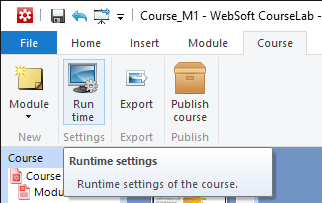
In classic menu select .
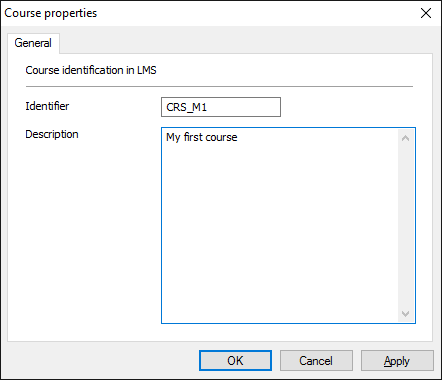
On General tab fill in Identifier and Description fields under Course identification in LMS section.
Identifier is a short Course id, which will be used as Course reference code in the Learning Management System.
WARNING! Please use Latin characters and numbers for Course and Module code. Avoid using spaces and other special symbols.
Description – brief informal description of the Course, which will be used within Learning Management System in the Course card.