| CourseLab 3.5. User's Guide |  |
 |
Distribution interaction is a virtual Object, which intended to construct complex interaction using other Objects on the Frame. Type of interaction is distribution of items into groups (one-to-many).
Note, that this Object is "virtual", hidden, therefore you can see such placeholder in editor.
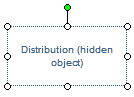
Since this Object manages displaying of other Objects, it is recommended that managed Objects were hidden by default. When the Frame starts all required Objects will be displayed automatically.
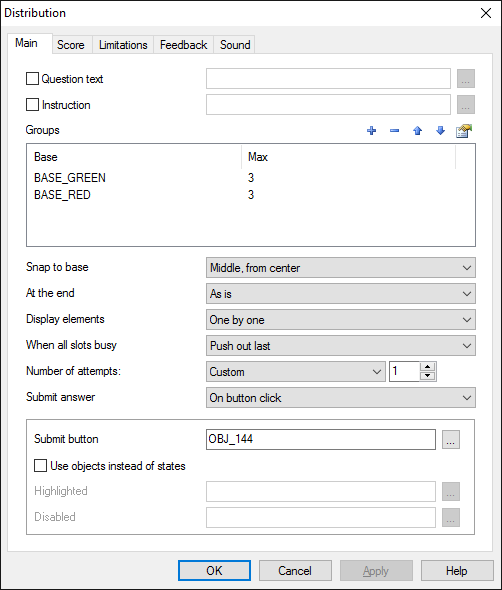
If needed, allow displaying of question text – specify the Object (or Group of Objects), which contains text of question. You can also specify the Object (or Group), which contains question instruction.
Snap to base define the method of snapping dragged Objects on the base.
Select what will be displayed at the end of interaction:
You can select how draggable Objects will be displayed: all or randomly one by one. When all slots busy defines what to do when user drops Object on the base, which already has maximum number of elements attached.
Define number of attempts and method of submitting the answer:
If button click is selected for sumbitting the answer then you need define one Object with predefined States, for example Universal shape, or different Objects to emulate States. In last case only Object for default State is mandatory.
Define groups and list of the Objects in group - add as many groups as you need by pressing button. Groups consists of the base (Object or Group of Objects) and the list of the Objects, which should be attached to this base.
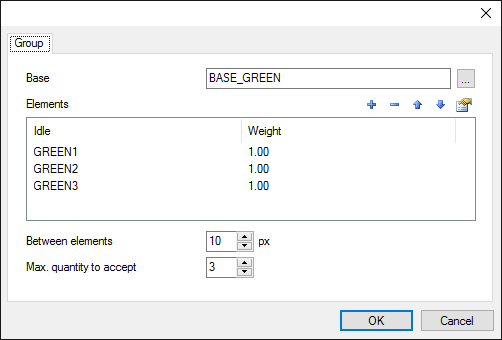
Between elements defines spacing netween elements on the base. Use Max. quantity to accept to set the limit for attaching the elements (0 means no limitation).
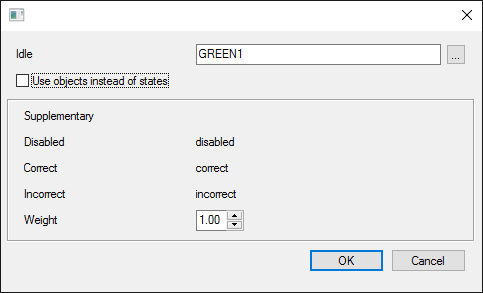
For each element you can select the Object, which will be dragged to the base. Note that you need create the States for this Object. Alternatively you can use the Objects to emulate States - in this case check Use objects instead states marker. All States except default are optional for this type of question.
States usage:
You can specify the weight for each variant - it can be used in some score calculation methods.
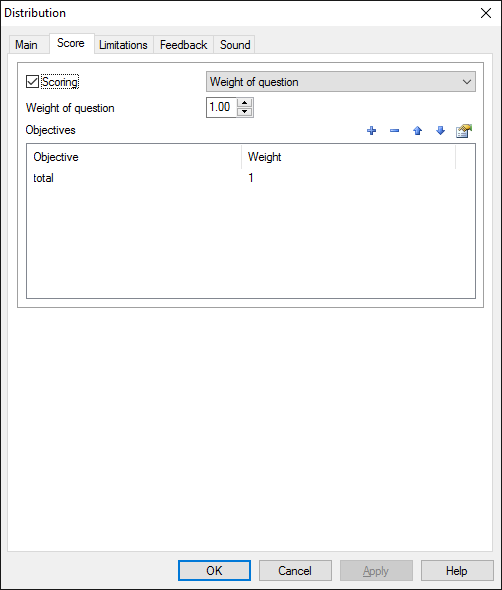
In case Credited question checkbox is not marked, all other scoring parameters are disabled, therefore they will be ignored when presenting question to the user. Such questions are referred as not credited questions.
In case of the credited question the following options are available:
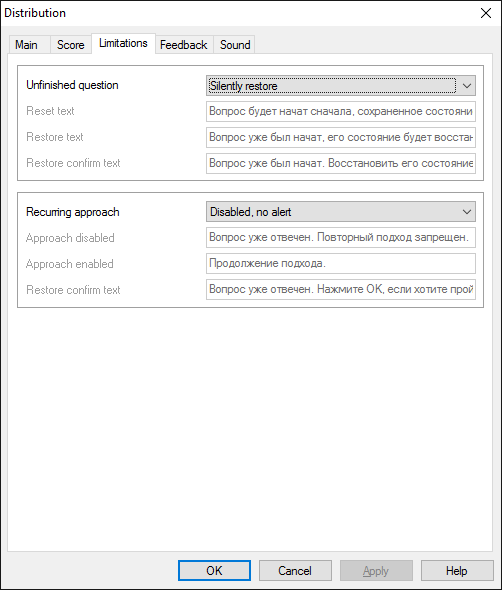
On the Limitations you can define the rules for restoring question state and recurring approaches.
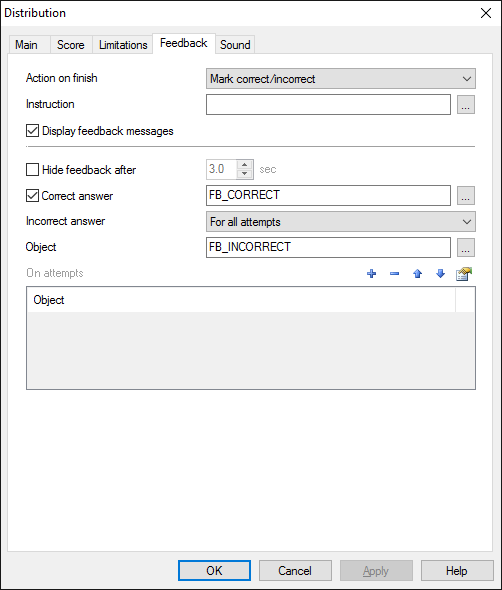
Use Feedback tab to specify feedback options, which define what shall be displayed upon another attempt to respond (correct or incorrect) and after completing the question.
You can define action on finish:
Additionally you can define Object with explanation of distribution.
You may permit or restrict the display of feedback. If displaying of feedback is permitted, select Object (or Group of Objects), which will be displayed for correct and incorrect answer. In case more than one attempt is allowed, you may want to define feedback messages for each attempt.
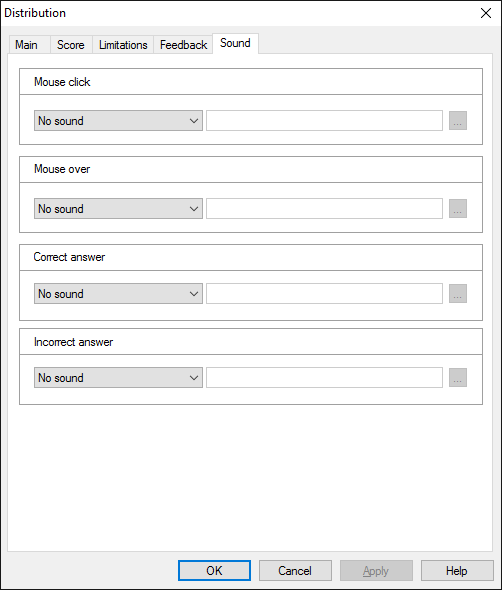
On the Sound tab you can switch sounds on and off, or change it to custom sounds
IMPORTANT! Sounds must be short and have no starting lag. Otherwise it may lead to undesirable delays in course playing.
Object is capable generating events with regards to the user's actions and interpretation of the actions by the object. When combined with actions events can be employed for building up intellectual behavior models for other objects depending on the current state of the Object. Events are available using CourseLab built-in events manipulation mechanism.
| Event | Triggered Upon |
|---|---|
| on Attempt | At the moment of answer acceptance, but before answer evaluation |
| on Success | At the moment of answer evaluation, in case the answer is correct. |
| on Failure | At the moment of answer evaluation, in case the answer is incorrect. |
| on Last Attempt Start | After previous attempt is evaluated, when last attempt starts. |
| on Attempts Limit | After answer evaluated, in case the number of attempts decreased to zero. |
| on Question Completed | After answer is evaluated and no more attempts left (on timeout or on attempts limit) |
| on Question Restored | Question state is restored. |
Along with common object properties, this object has some specific properties, that can be used in actions and in text substitutions (OBJ_ID below means current object ID):
| Property | Returns | Syntax |
|---|---|---|
| questionMode | Returns current Object mode (tokens: "normal", "review"). | $OBJ_ID.questionMode |
| questionType | "otm" | $OBJ_ID.questionType |
| itemQuantity | Returns quantity of the groups in the question. | $OBJ_ID.itemQuantity |
| questionValue | Current value - numbers of elements by base "1~2~3~4", groups are comma-separated. | $OBJ_ID.questionValue |
| attemptsLast | Returns current number of attempts. | $OBJ_ID.attemptsLast |
| attemptsTotal | Returns allowed number of attempts. | $OBJ_ID.attemptsTotal |