| CourseLab 3.5. User's Guide |  |
 |
Button for Title-Slide is displayed on the Title-Slide while the Module is loading. It can be used to start the Module or open special Object Popup for Title-Slide.
LIMITATION. This Object is intended to placing on Title-Slide only.
Examples of Object appearance:

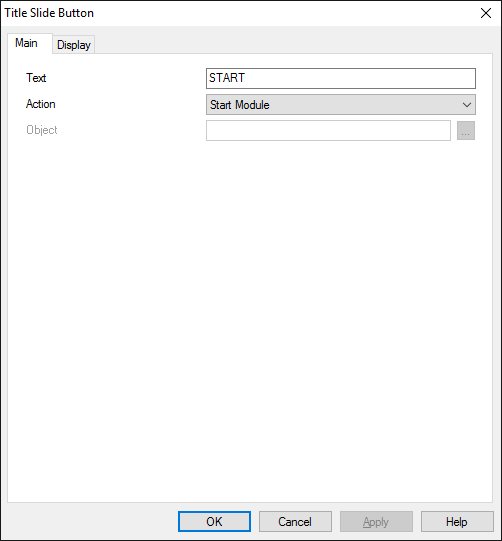
On the Main tab you can define button text and the action, which will be triggered on click: Start Module or Open Description.
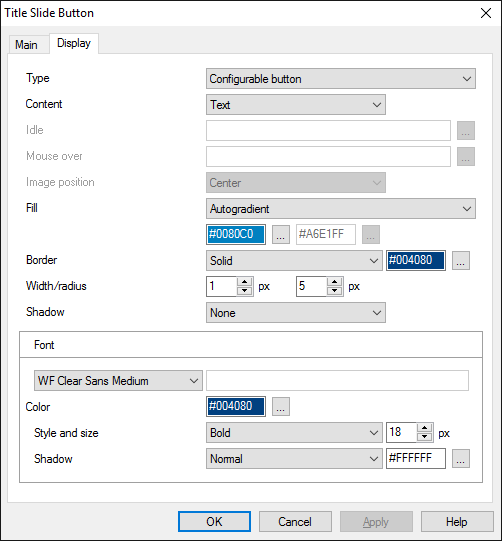
On the Display tab you can specify Object's appearance. If Configurable button option is selected you can define all display parameters of the button.
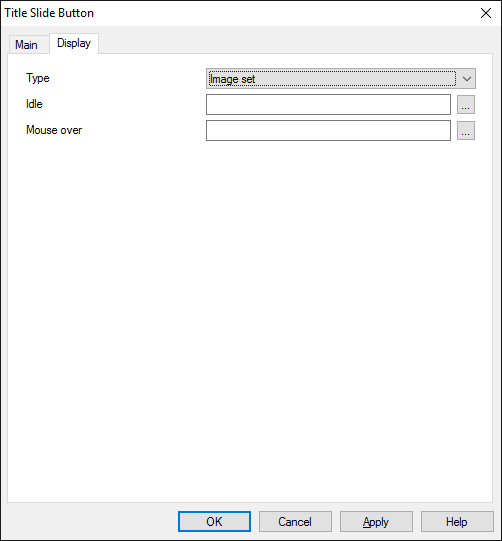
If Image set is selected, then provide 2 images: