| CourseLab 3.5. User's Guide |  |
 |
Results Object is intended for displaying current score in several modes:
Examples of Object appearance:
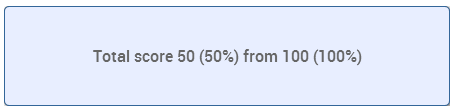
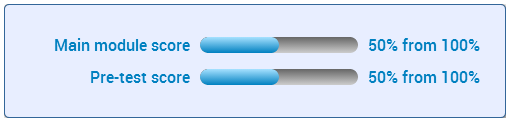
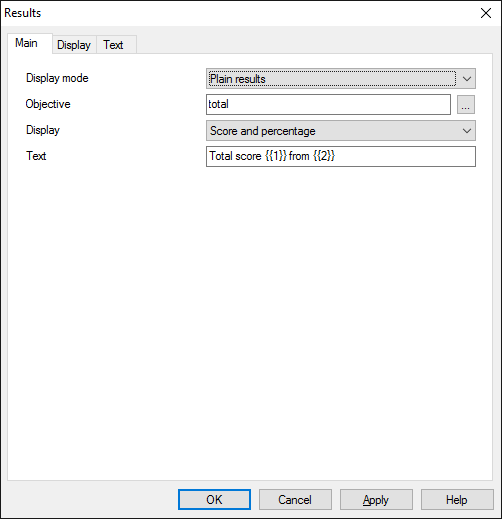
On the Main tab you can select display mode of the Object.
In case Plain results mode is selected - define the Objective, which will be used as source of results, edit texts, if needed. Note that this Object uses substitutions: {1} will be replaced by current score, and {2} by maximum score.
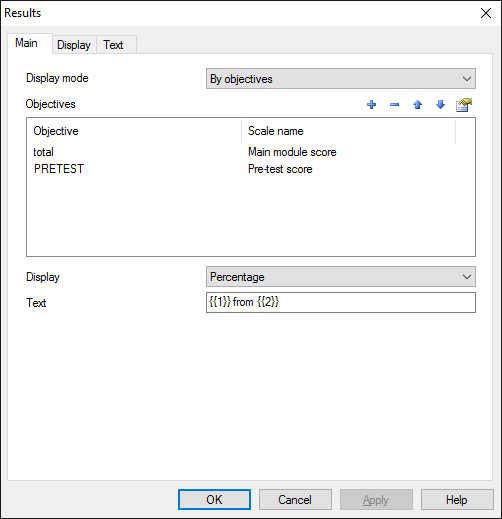
In case By objectives mode is selected - define the Objectives list, which will be used as source of results, edit texts, if needed. Note that this Object uses substitutions: {1} will be replaced by current score, and {2} by maximum score.
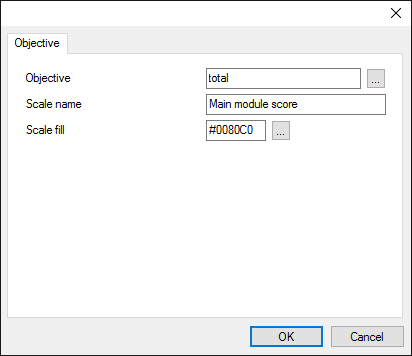
For each Objective you can change displayed name and colors of scales.
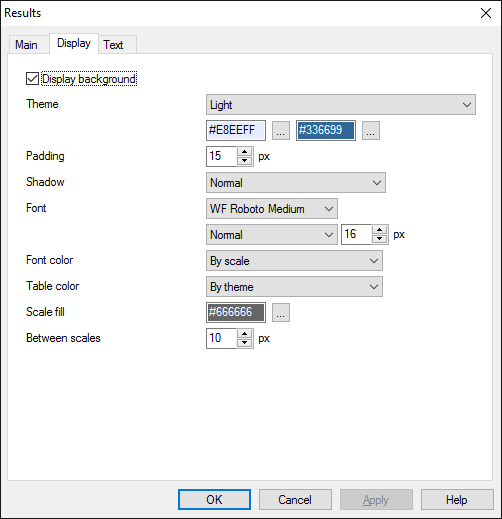
On the Display tab you can specify parameters of Object's appearance.
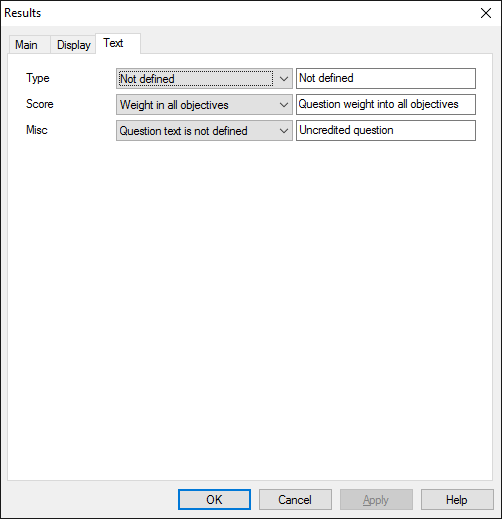
On the Text tab you can redefine text constants, which are used by Object.
The following Methods can be used when working with this Object.
| Method | Result |
|---|---|
| REFRESH | Refreshes current score values. |