| CourseLab 3.5. User's Guide |  |
 |
Frame Navigator is a special object, which indicates amount of the visited Frames in particular Slide relative to the overall amount of the Frames in the Slide.
Examples of Object appearance:

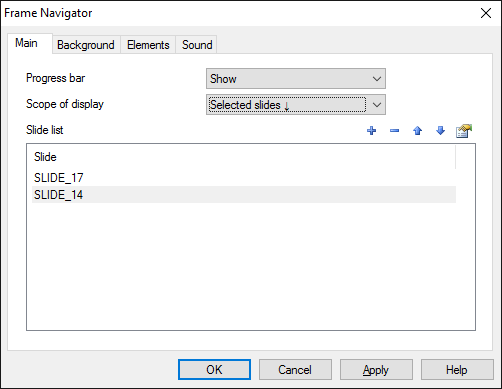
On the Main tab you can allow display of timeline scale under buttons, and scope of the Object, i.e. where this Object will be displayed - on all Slides of the Module or on selected Slides.
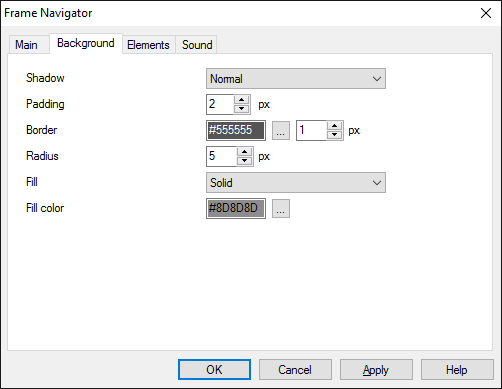
Background tab contains display parameters for background of the Object.
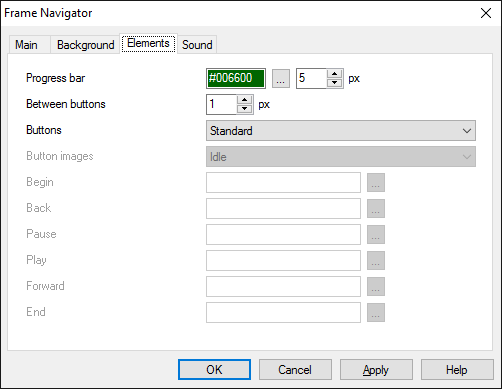
By default, standard button set is used. In case you prefer to use different buttons, change Buttons parameter value. Fields for inserting pictures become available.
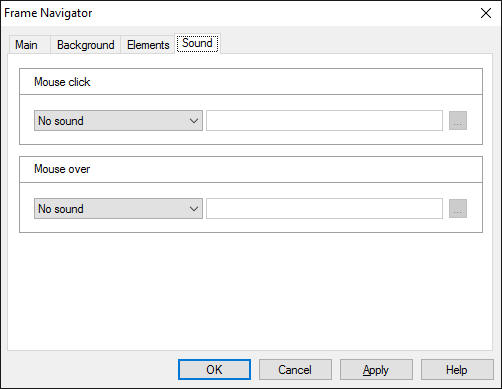
On the Sound tab you can switch click and mouseover sounds on and off, or change it to custom sounds.
IMPORTANT! Sounds must be short and have no starting lag. Otherwise it may lead to undesirable delays in course playing.