| CourseLab 3.5. User's Guide |  |
 |
Balloon Objects are used for opening various instructions for a text on the Slide. In general, amount of text in Balloon instruction is relatively small (smaller than the instructions used for the similar Popup window type of Objects). Balloon type of Objects do not have their own closing mechanism. Compared to Popup window type of Object, Balloon Objects can have pointer arrow.
Object supports Themes.
Examples of Object appearance:
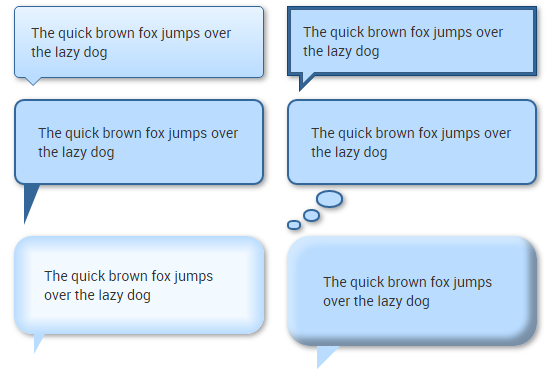
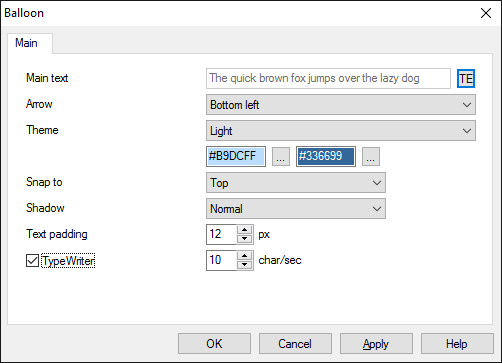
Specify Text of the Balloon.
Select theme, fill, gradient and border colors, with respect to the overall design of the Slide. Specify direction of the arrow. In needed, change padding – the space between text and the border. Set shadow intensity. You can view the changes immediately if you press button.
If the arrow is at bottom of the Ballon it may be convenient to Snap the Balloon to bottom side of the container.
After you done with parameters settings, place the Object the way that arrow points right into the link or active area.
This Object can utilize TypeWriter effect, which makes characters to appear one by one.
Depending on the purpose of inserted Balloon, it might be necessary to disable display of Balloon right after Frame loading and define actions enabling display of Balloon.
This Object has predefined States:
| Identifier | Name | Assignment |
|---|---|---|
| default | Default | Object's usual State. |
| highlighted | Highlighted | Will be displayed on mouse over. |
Object is capable generating events with regards to the user's actions and interpretation of the actions by the object. When combined with actions events can be employed for building up intellectual behavior models for other objects depending on the current state of the Object. Events are available using CourseLab built-in events manipulation mechanism.
| Event | Triggered Upon |
|---|---|
| on TypeWriter End | After last character of the text is displayed (if TypeWriter effect is used) |
| on Text Added | After text is added |
| on Text Refreshed | After text is refreshed |
| on Reset Text | After text is reverted to initial state (discarding all previous changes) |
| on State Changed | After the State of the Object is changed |
The following Methods can be used when working with this Object.
| Method | Result |
|---|---|
| REFRESH | Refreshes the text in the object. Can be useful if the text contains dynamically changed substitutes. |
| RESET | Resets text to initial value. |
| ADD TEXT | Adds the text to the current text. Note, that the style of closest paragraph will be used for new text. |
Along with common object properties, this object has some specific properties, that can be used in actions and in text substitutions (OBJ_ID below means current object ID):
| Property | Returns | Syntax |
|---|---|---|
| state | Returns the identifier of the current Object's State | $OBJ_ID.state |