| CourseLab 3.5. User's Guide |  |
 |
The Notifier type of objects is used to attract learner's attention to the part of the Frame. There are three different shapes, which can be used as (optionally blinking) notifier: arrow, transparent rectangle with visible corners and colored transparent rectangular area.
Examples of Object appearance:

After inserting object into the Frame, adjust object's size and position in relation to the Frame structure. Open Object's parameters dialog window Depending on selected object appearance, you can change various parameters:
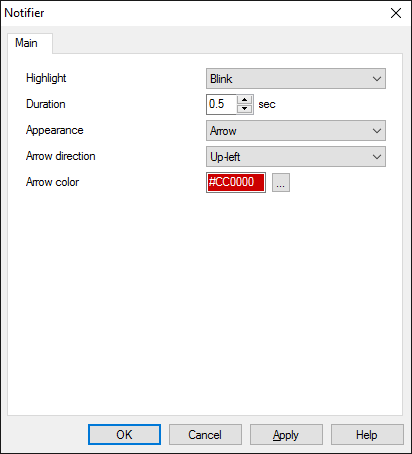
For arrow you can select arrow direction and color.
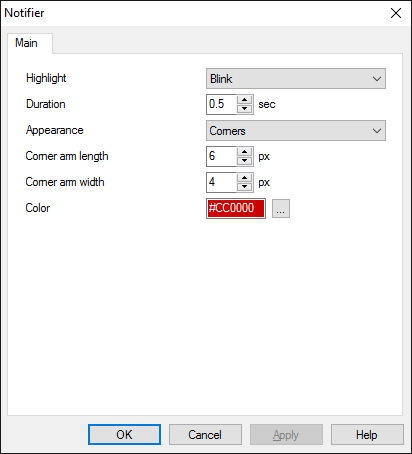
For corners you can select corners size and color.
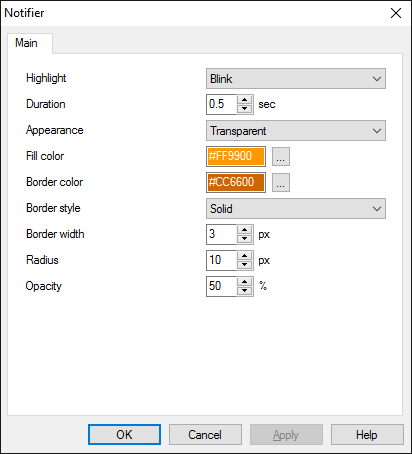
For transparent area you can select background color, border parameters and opacity of the Object.