| CourseLab 3.5. User's Guide |  |
 |
The Click Area type of Objects is used for defining transparent click area anywhere on the Frame. Transparent by default, click area can be made visible (and blinking) using object methods. This may be useful , for example, to highlight click area in case of incorrect click.
The object is invisible by default, therefore object's placeholder is displayed in Edit mode:

After inserting object into the Frame, adjust object's size and position in relation to the Frame structure. Open Object's parameters dialog window
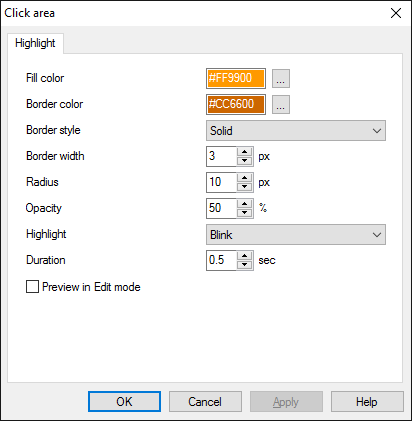
On the Highlighting tab you can select blinking timer, background color, border parameters and opacity of the object in the Highlight mode. Check the Preview highlighted checkmark to preview object's Highlight mode.
The following Methods can be used when working with this Object.
| Method | Result |
|---|---|
| HIGHLIGHT ON | Turns the object in the Highlight mode |
| HIGHLIGHT OFF | Turns the object back to Invisible mode |