| CourseLab 3.5. User's Guide |  |
 |
External URL object is used for opening an external link in a separate browser window. The exceptional feature of this Object is an ability to control browser settings of the window being opened. The settings are: size of the browser window and browser navigation restrictions (limited availability due to modern browser's security policies). Example of External URL appearance:

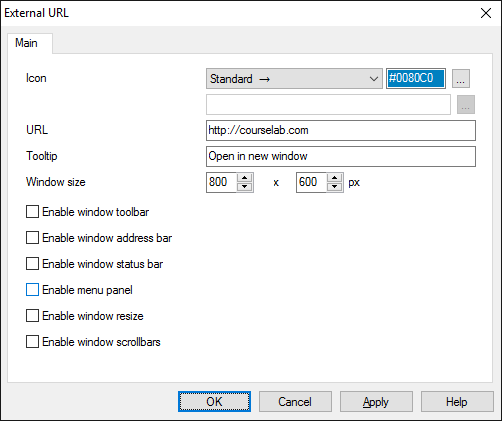
After inserting object into the Frame, specify URL which you are going to open.
If you prefer not to use standard icon, change icon type. After icon file field becomes active select desired image, file will be copied into the images folder of learning Module.
Select size for the browser window to be opened, and other settings as appropriate.