| CourseLab 3.5. User's Guide |  |
 |
External File enables opening external files such as: documents, pictures, movie, etc., in a separate Browser window. Examples of Object appearance:
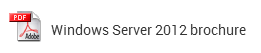
Object is not limited by the file types. At the same time, Browser restricts opening some of the file types; therefore, in a separate Browser window you may open any file which is NOT RESTRICTED BY BROWSER. For some conventional file types Object can place the corresponding Icon into the Frame. In case of undefined file type, Text document Icon will be displayed.
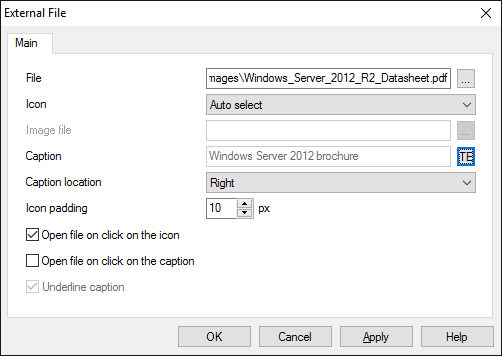
After inserting object into Frame, specify path to the file, which you are going to open. File will be copied into the images folder of learning Module.
Input file Caption and choose location of the Caption with respect to position of the Icon.
Select the activation event to open file: mouse click only on Icon, mouse click only on Caption, mouse click either on Icon or on Caption.