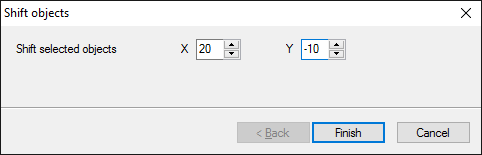| CourseLab 3.5. User's Guide |  |
 |
All Objects of the Slide (or Module) can be shifted horizontally or vertically. This option could be very useful when the basic layout of the Slide has been changed (for example, when Master-Slide has been changed). To shift the Objects right click on the Slide icon in the Module Pane (or on the icon of the Module in the Course Pane) and select option in context menu.

In the dialog window select the values for horizontal and vertical shift and apply change.