| CourseLab 3.5. User's Guide |  |
 |
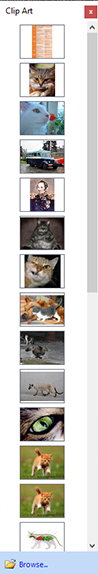 |
For inserting frequently used pictures it is convenient to use the Clip Art section in the tasks area. It displays thumbnail images in a Clip Art folder on the computer. Click Browse… at the bottom of the Clip Art section to designate the folder which will be accessible in the Clip Art panel. In the Clip Art mode Task Pane displays thumbnail for all images in selected folder. To add a picture to the Frame, drag the thumbnail image into the working area or double click the icon. |