| CourseLab 3.5. User's Guide |  |
 |
CourseLab allows to add special viewer to convert PDF or Word documents as the "book". To add such feature select the Frame where you want it to insert and select option.
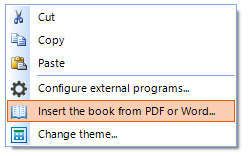
In the dialog window select source file and change automatically calculated size and position parameters, if needed.
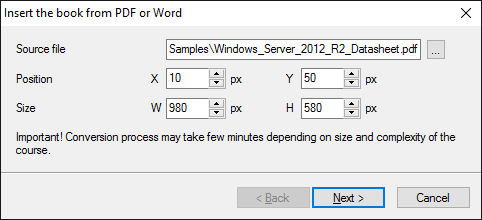
Please note that conversion may take up to several minutes depending on size and complexity of the source file. When the conversion is finished alert window with conversion report will appear.
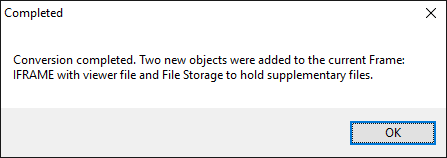
Afetr conversion Frame will contain new IFRAME Object with the link to the viewer file and Additional files Object with the list of supplementary files.
IMPORTANT! Viewer file uses Adobe Flash and cannot be played on the devices. which do not support this technology.
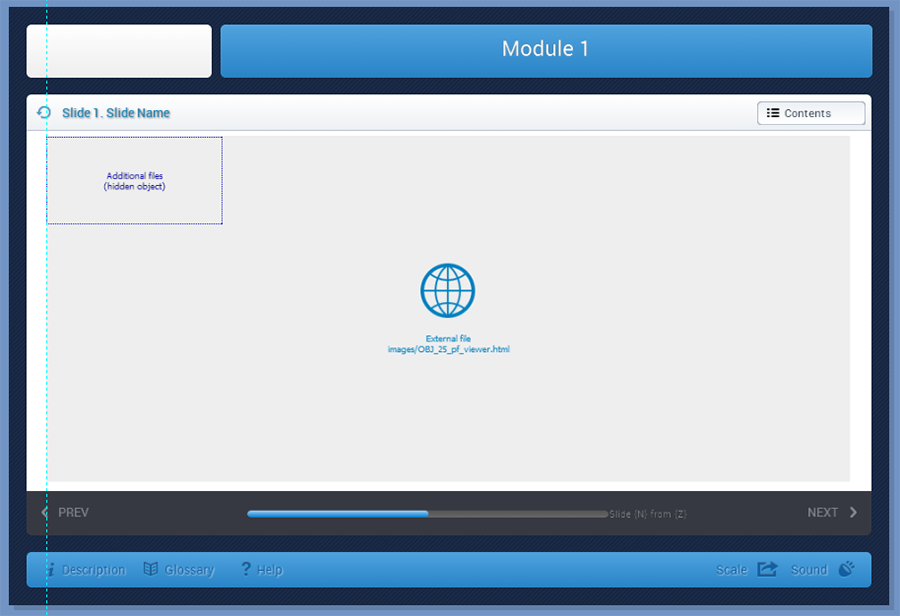
Example of the viewer with the book in the Course.
