| CourseLab 3.5. User's Guide |  |
 |
Upon creation new Learning Course it contains only single Module. In case it is not enough, you can add required number of Modules and group them into the Chapters.
To add new Module press the button in the Module tab, or use context menu in the Course Structure panel, or use keyboard shortcut Ctrl+N. Add required number of Modules and fill them with the learning content.
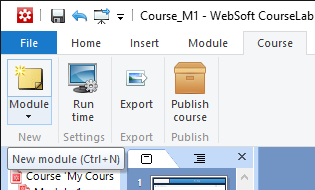
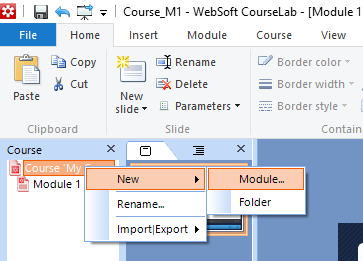
In classic menu select .
To change Module's order do the following: in the Course Pane drag Module with the mouse button to the parent element (Course or Chapter). Dragged Module will be placed at the end of the list.