| CourseLab 3.5. User's Guide |  |
 |
To make backup copy of the Course right click on the Course name in the Course Pane and select option in context menu.
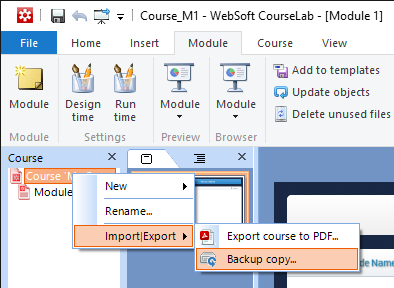
In the opened dialog window provide Comment to this backup copy, press button and wait while backup is running.
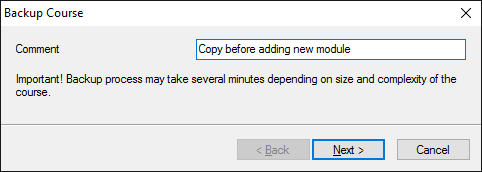
Backups are saved into backup folder inside the Course folder (will be created automatically). Each backup copy is saved into ZIP-archive, name of which includes the date of the copy.