| CourseLab 3.5. User's Guide |  |
 |
You can import slides from PowerPoint presentation into CourseLab Slides with images. This method of import does not support effects, animation, audio, video and other media, but, unlike PowerPoint import wizard, this method does not require any additional programs to be installed.
To start import from PowerPoint to images right click the Module icon in the Course panel and select option in context menu.
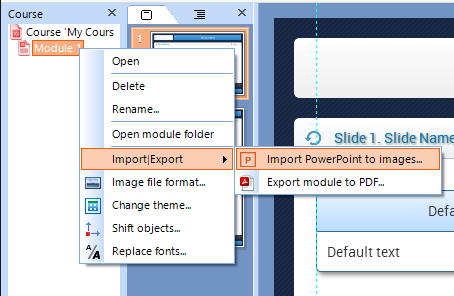
In the dialog window select source PowerPoint file and change automatically calculated values for Position and Size of the imported images.
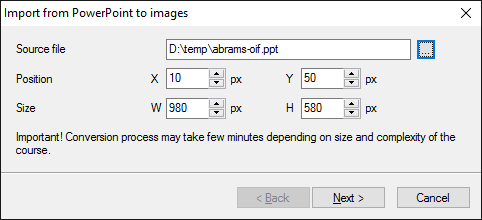
Press button and wait while the file is converted. Each slide of the presentation will be converted into the image on the CourseLab Slide.