| CourseLab 3.5. User's Guide |  |
 |
Extended Progress Bar is a special object, which indicates amount of the visited Slides relative to the overall amount of the Slides. Unlike Simple Progress Bar, Extended Progress Bar displays the name of the current Slide; it also enables exploring the names of other Slides and enables transition to them. In case there exists Alternative path in the Module, object will use alternative Module structure from Alternative path.
IMPORTANT! This Object is intended to work on MASTER-SLIDE.
Examples of Object appearance:
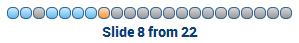

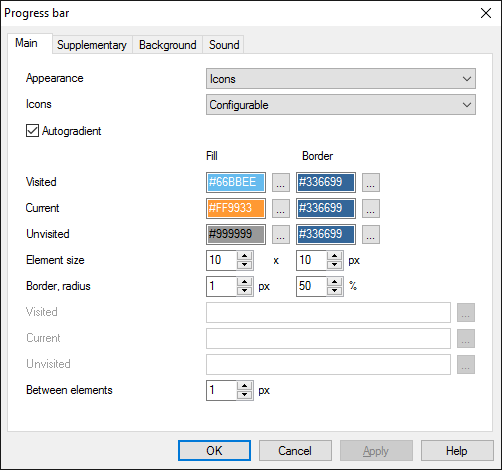
Object supports two display mode: as icons and as continuous scale.
Icons are used by default. If you wish to use different icons – uncheck the marker. Fields for inserting pictures become available. You need specify 3 images:
Otherwise you can modify appearance parameters of the default Slide's icons.
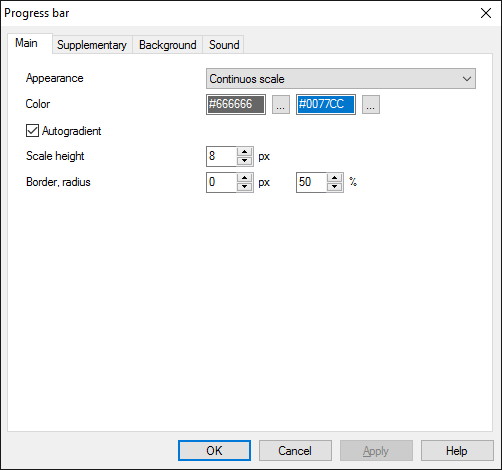
In case Continuous scale is selected you can define scale appearance parameters.
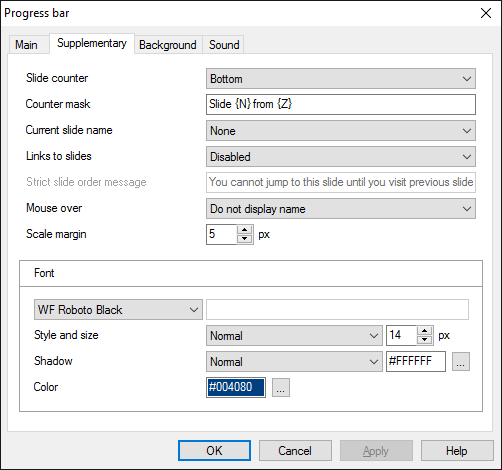
On the Supplementary tab you can modify layout of Object's elements and select additional information, which will be displayed.
Slide counters use substitutions in the string, {N} means number of current Slide, and {Z} means total Slides quantity. Using these substitutions you can build your own counter string.
You can also modify display parameters and font settings for names of the Slide.
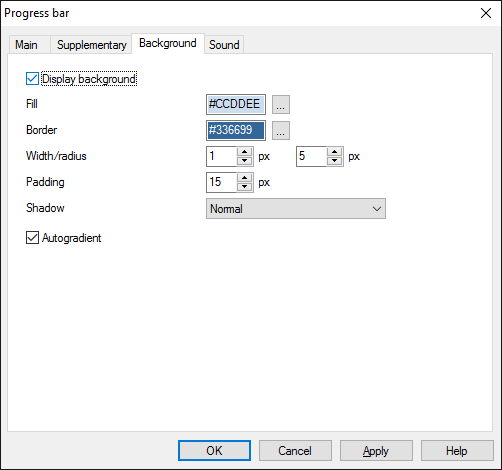
On the Background tab you can modify display parameters for Object's background.
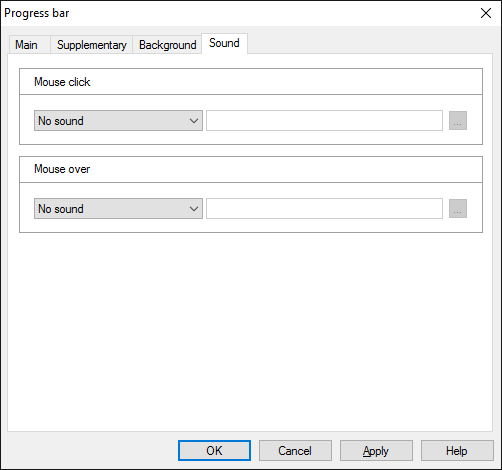
On the Sound tab you can switch click and mouseover sounds on and off, or change it to custom sounds.
IMPORTANT! Sounds must be short and have no starting lag. Otherwise it may lead to undesirable delays in course playing.