| CourseLab 3.5. User's Guide |  |
 |
WARNING! Flash is outdated! Flash is no longer supported by browsers since 2021.
Flash-movie object is used for playing Adobe Flash Movies. Flash movie files have .swf extension.
IMPORTANT! The Adobe Flash Player software should be installed on the computer for playing Flash-movie. You can get the latest free version of Adobe Flash Player at http://www.adobe.com. Please be aware that this technology is not supported on some mobile devices.
Flash-movie cannot be played in edit mode, only placeholder of the movie is visible.
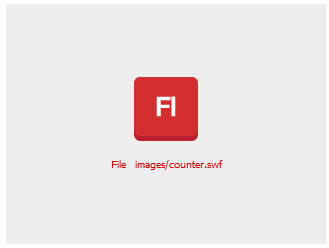
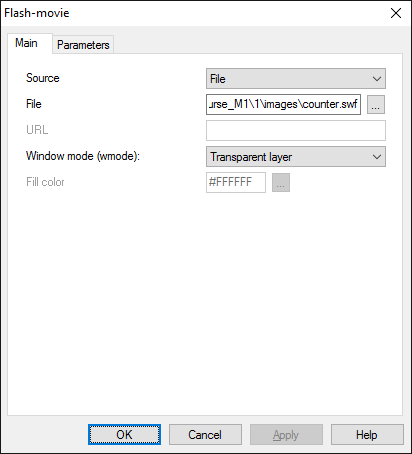
Specify type of source of Flash-movie. There are two options:
IMPORTANT! If the movie loads from the server it may become the subject for Flash Player security settings (cross-domain security).
Select the playing mode. Adobe Flash Player supports the following window modes for playing the movie:
LIMITATION. Transparent mode is not available for preview in embedded browser. It will work in any external browser.
If necessary, you can specify background color for the Flash-movie object.
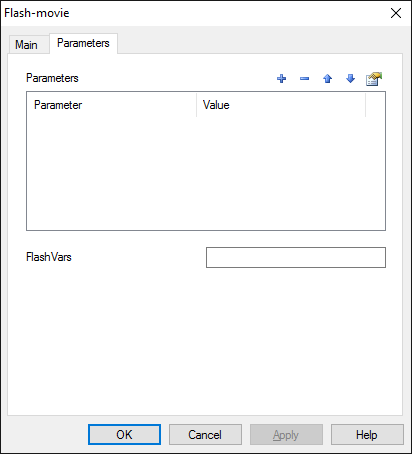
Custom parameters can be added to Flash-movie (if Flash-movie is designed to handle these parameters). Be aware that parameter name must not contain whitespaces and special symbols, and parameter value must not contain quotes, left and right angle brackets.
FlashVars string will be sent to the movie as is, when the movie is loaded.
The following Methods can be used when working with this Object.
| Method | Result |
|---|---|
| PLAY | Start playing Flash-movie. |
| STOP | Stops playing Flash-movie. |
| REWIND | Rewind the movie to the start position |
| PAUSE | Pauses playing |
| CONTINUE | Continues playing from paused state |