| CourseLab 3.5. User's Guide |  |
 |
Text Input enables user to input text using keyboard. Inserted values are accessible in a form of variables within CourseLab and may be employed in different actions.
This Object can save and restore its last state, i.e. when you return to the Slide this Object will display the last displayed value.
This Object has 3 modes: text field, hidden text field and textarea.
IMPORTANT! The value entered is recorded in associated variable when user leaves field.
Examples of Object appearance:
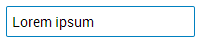
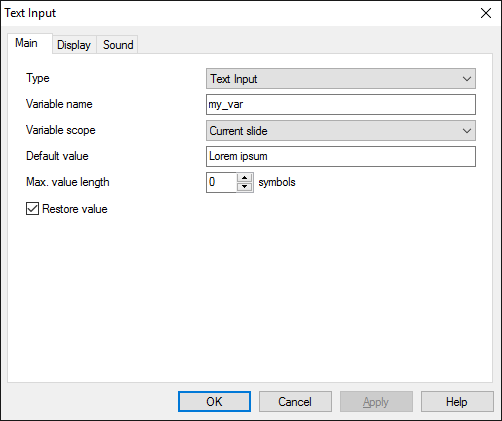
Specify variable name, which will be used for storing user input.
IMPORTANT! Variable names must contain only Latin alphabet letters, and numbers, and must not start with a digit. Variable names must be unique within a Slide or Module (depending on selected variable scope).
If necessary, specify default text, which will be displayed in the field once the Object loads up. Also you can set restrictions on user-input length of value in characters (0 means no restrictions).
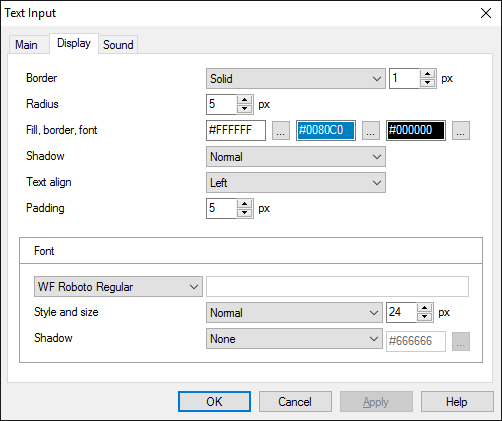
Use Display tab to specify the field appearance.
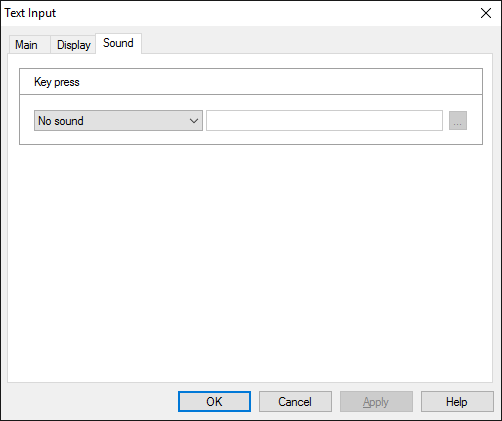
On the Sound tab you can switch click sounds on and off, or change it to custom sounds.
IMPORTANT! Sounds must be short and have no starting lag. Otherwise it may lead to undesirable delays in course playing.
Object is capable generating events with regards to the user's actions and interpretation of the actions by the object. When combined with actions events can be employed for building up intellectual behavior models for other objects depending on the current state of the Object. Events are available using CourseLab built-in events manipulation mechanism.
| Event | Triggered Upon |
|---|---|
| on Lose Focus | At the moment when text is inserted and cursor leaves field |
The following Methods can be used when working with this Object.
| Method | Result |
|---|---|
| DISABLE | Object will be disabled. |
| ENABLE | Object will be enabled. |
| SET VALUE | Set input field value |
Along with common object properties, this object has some specific properties, that can be used in actions and in text substitutions (OBJ_ID below means current object ID):
| Property | Returns | Syntax |
|---|---|---|
| disabled | Returns 1 if the Object is currently disabled, 0 otherwise. | $OBJ_ID.disabled |
| value | Returns current input field value. | $OBJ_ID.value |