| CourseLab 3.5. User's Guide |  |
 |
Radar Chart is representing distribution of data in multiple series and by multiple axes
This Object can save and restore its last state, i.e. when you return to the Slide this Object will display the last displayed element.
Examples of Object appearance:
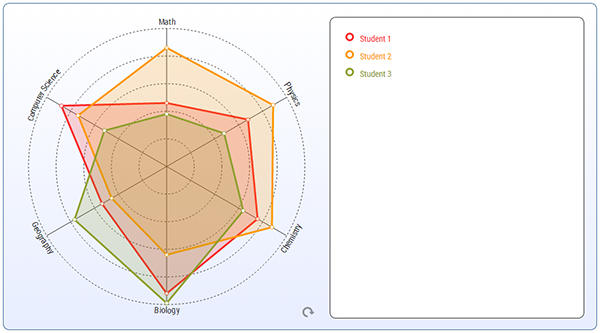
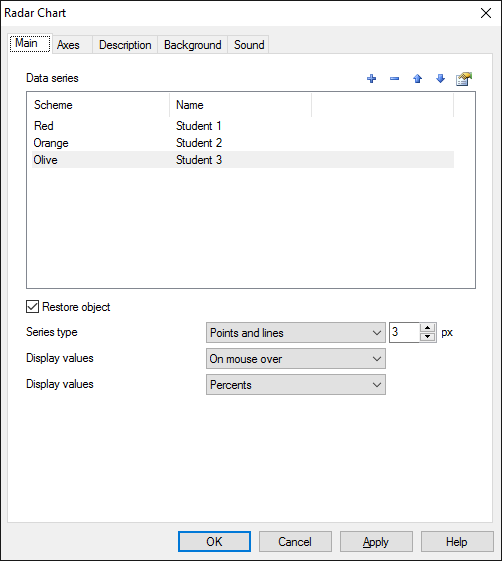
On the Main tab you can define diagram type, the list of series and series data. Use to add new series of data.
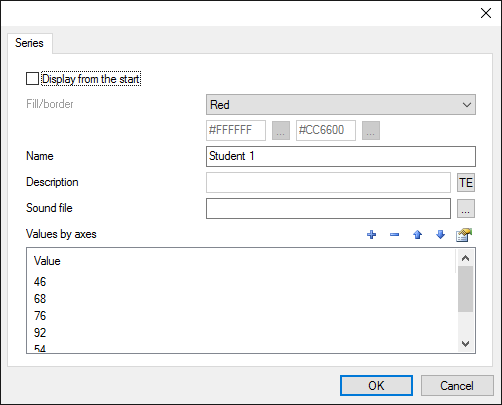
You can use one of predefined color schemes or select custom colors (fill, gradient, border).
Define the list of series values by axes and series description.
Series name - short text diplayed in the legend.
Series description - any rich text description, that will be displayed in special description block near the diagram. You can also attach sound file to each series.
Display from the start allows to display this series in selected state when the Object is displayed (and also in Edit mode). In case more than one element has this parameter checked, only first of these elements will be selected.
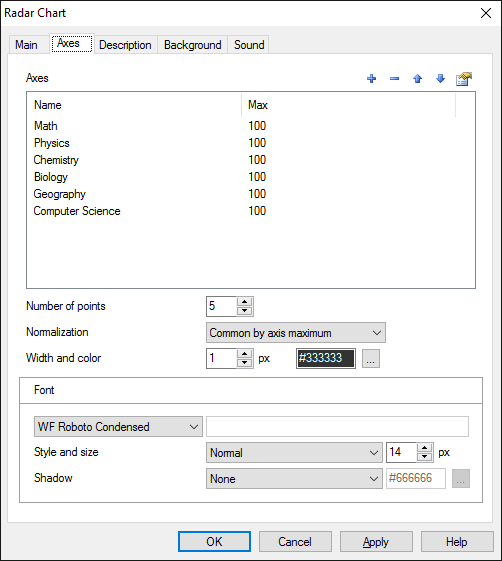
On the Axes tab you can redefine parameters of diagram axes.
Diagram displays proportions between values and series. Type of scaling is defined by Normalization parameter.
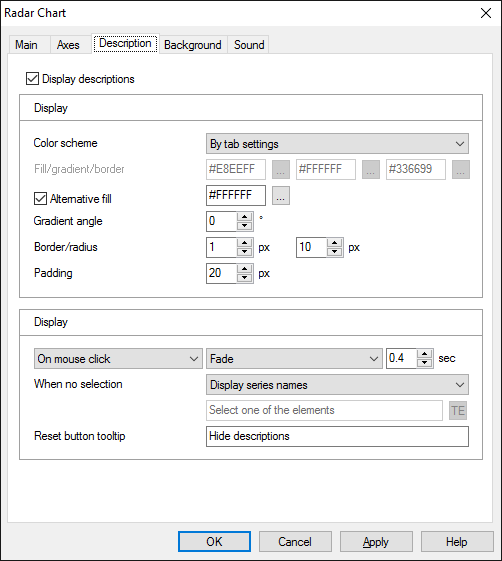
On the Description tab you can switch displaying of description blocks on and off and define its display parameters:
Also you can define element's display parameters.
You can also specify the behavior of the Object in case nothing is selected.
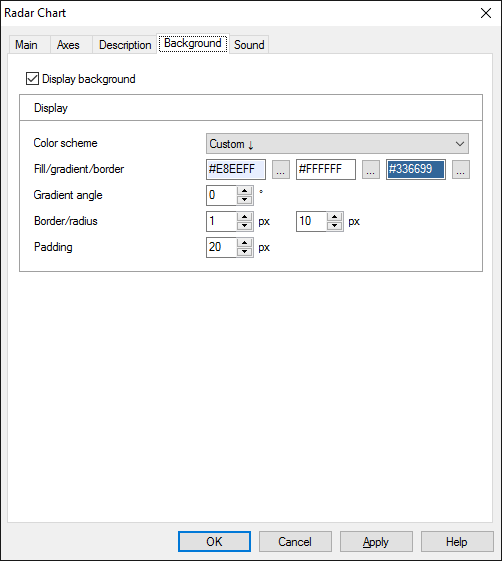
On the Background tab you can switch displaying of background block on and off and define its display parameters:
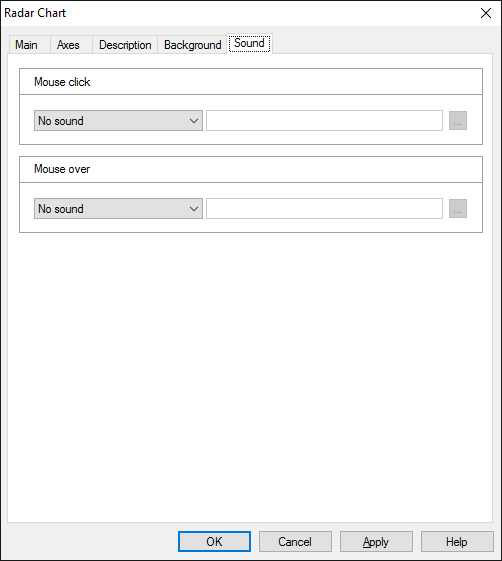
On the Sound tab you can switch click and mouseover sounds on and off, or change it to custom sounds.
IMPORTANT! Sounds must be short and have no starting lag. Otherwise it may lead to undesirable delays in course playing.
Object is capable generating events with regards to the user's actions and interpretation of the actions by the object. When combined with actions events can be employed for building up intellectual behavior models for other objects depending on the current state of the Object. Events are available using CourseLab built-in events manipulation mechanism.
| Event | Triggered Upon |
|---|---|
| on All Items Displayed | After displaying last unvisited element. If the Object is configured to restore its state then this event will be fired only once. |